Curious about Can I Put Amazon Affiliate Links On Youtube? Find out the rules and tips to boost your affiliate marketing success today!
Ever wondered if you can monetize your YouTube channel with Amazon affiliate links?
The short answer is yes—but there’s more to it than simply pasting a URL.
You need to follow platform rules, satisfy legal requirements, and think through how to integrate links without annoying your audience.
This guide walks you through everything—from where to place links on YouTube to best practices for disclosure and relevance.
By the end, you’ll know exactly how to add affiliate links, avoid common pitfalls, and even scale your affiliate efforts with Affpilot AI’s auto-blogging power.
Who This Article Is For
- New YouTubers looking to add passive income streams
- Experienced creators who want to boost affiliate revenue
- Bloggers or marketers curious about cross-platform monetization
Understanding the Amazon Affiliate Program

The Amazon Associates program lets you earn commissions when someone buys a product through your unique affiliate link.
You sign up, grab your tracking ID, and generate links for any product on Amazon. When viewers click your link and make a qualifying purchase within 24 hours, you earn a percentage of the sale.
Key points:
- Free to join. Anyone with a website, blog, or eligible social channel can apply.
- Flexible linking. You can link to single products, search results, or entire landing pages.
- Dynamic tracking. Amazon’s cookies last 24 hours for most products (longer for certain categories).
Why it works well on YouTube:
- You already produce engaging content.
- Viewers trust recommendations from creators they follow.
- A simple description link can drive traffic to Amazon in seconds.
YouTube’s Rules on Affiliate Links
YouTube allows creators to share affiliate links, but you must obey two sets of rules:
- YouTube Community Guidelines and Terms of Service
- No misleading links. Your URLs must point to the destination you describe.
- No promotion of disallowed content (weapons, adult products, etc.).
- No misleading links. Your URLs must point to the destination you describe.
- Federal Trade Commission (FTC) Requirements
- Clear disclosure of affiliate relationships.
- Disclosure must be prominent and unavoidable.
- Clear disclosure of affiliate relationships.
You can’t use affiliate links in certain features:
- Cards and end screens. Only approved merchant URLs (not general affiliate links) are allowed.
- YouTube shopping shelf. You need to be part of YouTube’s merchandise program.
That means your best options are description boxes, pinned comments, and Community posts.
Why Add Amazon Affiliate Links on YouTube?
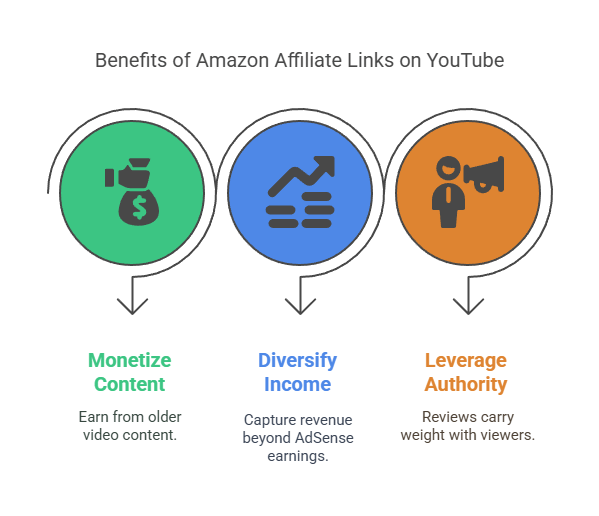
- Monetize evergreen content. A video you published years ago can keep earning.
- Diversify income. Beyond AdSense CPM, you capture purchase-driven revenue.
- Leverage authority. Your honest review or tutorial carries weight.
Imagine you review a set of noise-cancelling headphones. Viewers love your deep dive. A well-placed affiliate link in the description converts curious onlookers into buyers. You earn 4–10% commission on each sale—on top of what YouTube pays you for ads.
Where to Add Your Affiliate Links
1. Video Description
The description box is the first place most viewers look for “more info.”
Best practices:
- First two lines matter. Only the top 100–150 characters appear before the “Show more” cutoff. Place your primary affiliate CTA (“Buy these headphones on Amazon → [affiliate link]”) here.
Organize with bullet points. List key links under clear headers:
🔗 Buy gear mentioned:
• Headphones: https://amzn.to/yourlink
• Mic: https://amzn.to/yourlink
📺 Related videos:
• How to edit audio: [link]
- Use Amazon’s short URLs. Never obfuscate with third-party shorteners. Short URLs improve click-through and comply with Amazon’s Terms .
2. Pinned Comment
A pinned comment sits at the top of your comment section—high visibility and easy to update.
How to use it:
- Post a comment under your own video with your affiliate link and brief context.
- Click the three dots on your comment and select “Pin.”
Tips:
- Keep text concise: “I get asked about my mic a lot. Grab it here → [affiliate link]”
- Update the pinned comment if you change product links or run a special promotion.
3. Community Tab
If your channel has access to the Community tab, use it to remind subscribers about gear or resources.
Advantages:
- You can post polls, images, and text.
- Feels less “salesy” when woven into community updates.
Drawbacks:
- Not all subscribers see Community posts in their feed.
- Best for timely reminders (e.g., holiday gift guides).
Things to Keep in Mind
1. Transparency Is Non-Negotiable
FTC rules require clear disclosure of affiliate relationships. Hidden affiliate links can result in warnings or penalties.
Do this:
- At the top of your description: “As an Amazon Associate I earn from qualifying purchases.”
- In your pinned comment: “This post contains affiliate links. I earn a small commission at no extra cost to you.”
2. Relevance Builds Trust
Random links kill credibility. Always promote products that fit your video’s topic.
- Tech review? Link to the exact gadget you’re demoing.
- Cooking tutorial? Link to tools or ingredients you actually used.
Asking “What gear do you use?” at the end of your video sets up a natural segue to your affiliate links.
3. Use Amazon’s Shortened URLs
Generate clean, branded links directly in your Associates dashboard. Avoid third-party shorteners like Bitly—they can look sketchy and violate Amazon policy .
4. Avoid Excessive Promotion
Too many links overwhelm viewers. Instead of dumping 20 links, highlight 3–5 top items and move the rest under a “Show More” header.
5. Don’t Produce Purely Promotional Content
YouTube favors value-driven videos. If every video reads like an infomercial, you’ll lose subscribers. Blend product mentions into genuine tutorials, reviews, or storytelling.
Integrating Links Naturally in Your Video
- On-screen text overlays. Briefly flash “Check the description for links” at the point you demo the product.
- Verbal cues. “If you want to grab this exact mouse, hit the link below.”
- Storytelling. Share a quick anecdote: “I bought these earbuds when my old pair broke on a trip. They cost $30 and saved me from missing an important call.”
That unexpected personal story creates an emotional hook—and makes your affiliate link feel like a helpful tip rather than a sales pitch.
Tracking Performance and Optimizing
- Amazon Reports. Monitor clicks, conversion rate, and earnings per click (EPC).
- YouTube Analytics. Measure traffic to related videos and watch time—often higher watch time boosts link clicks.
- A/B testing. Try different CTA wording (“Grab yours here” vs. “See price on Amazon”), then compare click-through.
Data drives decisions: if link click-through is low, consider changing placement or phrasing.
Advanced Strategies & Common Pitfalls
YouTube Cards & End Screens
Unfortunately, standard affiliate links won’t work in cards or end screens. YouTube only supports approved merchant URLs. Instead, rely on overlays and descriptions.
Broken or Expired Links
Audit links every 3–6 months. Nothing kills trust faster than a 404 page.
Over-optimization
Keyword-stuffing your description for SEO can read awkwardly. Keep human readability first.
Step-by-Step Workflow Example
- Plan your video. Choose a product that fits your audience’s needs.
- Generate affiliate link. Use your Amazon Associates dashboard to create a short link.
- Write your script. Include a natural transition to “where to buy.”
- Film & edit. Add on-screen overlay when you mention the product.
- Upload. In the description’s first two lines, paste your top affiliate link and disclosure.
- Pin a comment. Post a friendly reminder with your link.
- Engage. Reply to viewer questions about the product and re-share your link when appropriate.
- Analyze. Check Amazon’s report after one week. Tweak wording or placement as needed.
Common Mistakes to Avoid
- No disclosure. FTC violations risk channel strikes.
- Irrelevant links. Churn and burn your reputation.
- Link clutter. Too many URLs create choice paralysis.
- URL shorteners. Stick to Amazon’s branded short links.
- Expired offers. Only add live, valid links.
Frequently Asked Questions
Q: Can I add affiliate links in video captions?
A: Captions support only plain text. Viewers can’t click, so focus on description and overlays.
Q: How many affiliate links should I include?
A: Aim for 3–5 thoughtfully chosen links per video. Hide extras under “More products” below.
Q: Do I need a disclaimer for every video?
A: Yes. Legal guidance: place disclosure in each description box and pinned comment.
Q: What if I promote non-Amazon products?
A: Follow the same rules: clear disclosure, relevance, and no obfuscation.
Q: How soon will I earn from Amazon links?
A: Payments occur monthly if you reach Amazon’s minimum threshold. First payments may take 60 days.
Q: Can I use affiliate links in YouTube Shorts?
A: Shorts don’t show descriptions prominently. Better focus on longer videos for affiliate placements.
Scale Your Affiliate Game with Affpilot AI

Writing and managing hundreds of Amazon review articles by hand takes weeks—if not months. That’s where Affpilot AI changes the game for affiliate creators:
- Bulk Article Generation. Produce up to 1,000 SEO-optimized product reviews at once, each with your unique affiliate link embedded .
- Real-Time Product Data. Affpilot automatically pulls the latest specs, pricing, and images from Amazon’s catalog .
- Direct Publishing. One click pushes articles to WordPress or Blogger so your site and YouTube descriptions stay in sync .
- Custom Templates. Tailor tone, sections, and CTAs across thousands of posts in minutes.
Imagine uploading 50 YouTube videos and instantly having matching blog posts that drive SEO traffic—and affiliate clicks—24/7. No more manual writing. No more missed opportunities.
Ready to scale smarter?
Choose a plan at Affpilot.com and watch your affiliate revenue climb while you focus on creating great videos.
Your Next Steps
- Audit your existing videos. Add clear disclosures and top-two-lines affiliate CTAs.
- Plan three new tutorials or reviews around high-demand products.
- Sign up for Affpilot AI and start generating hundreds of review articles to back your YouTube links.
Take control of your affiliate strategy today, and turn every video into a reliable income stream.




