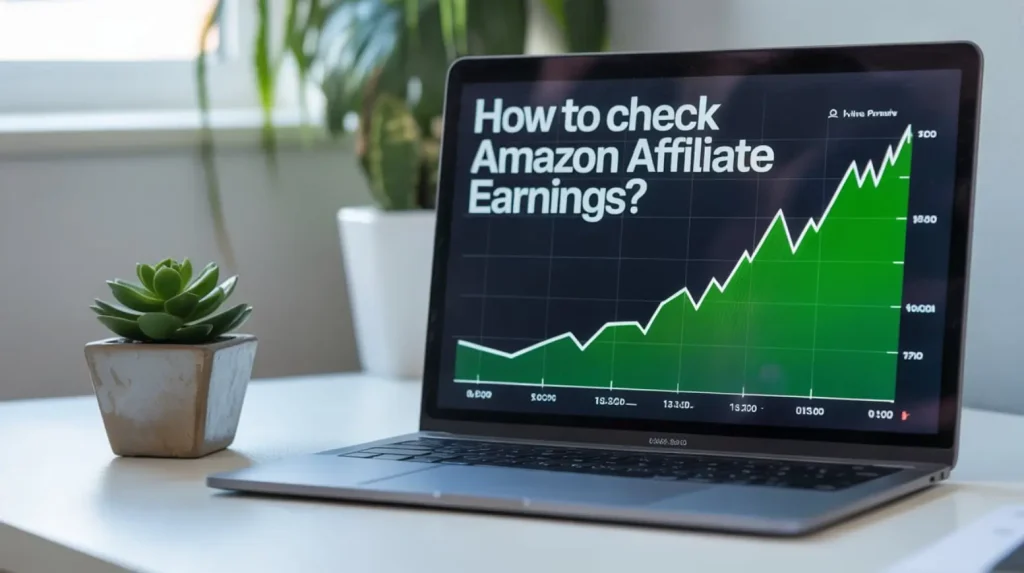Discover how to check Amazon Affiliate earnings effortlessly. Learn tips and tools to track your revenue effectively and boost your income today!
Tracking your Amazon affiliate earnings puts you in control of your affiliate strategy.
You’ll know which links perform best. You’ll spot trends early and adjust your campaigns.
With clear visibility into your commissions, you can plan content that drives real revenue.
By using the Reports feature in Amazon Associates Central, you can see your commission income, bounties, and a daily earnings graph all in one place.
Why Monitoring Your Earnings Matters
You publish content. You share affiliate links. But how do you know if those links pay off? Without checking your earnings:
- You might miss high-performing products.
- You could waste time on links that don’t convert.
- You’ll lack data to guide your content calendar.
By contrast, when you track your Amazon affiliate earnings:
- You identify top-converting products quickly.
- You optimize your site or social channels based on data.
- You build trust with your audience by promoting what truly works.
Have you ever wondered which of your links brought in the most sales last week?
Or which product category earned you the highest commission?
This guide shows you exactly where to click and what to look for in your Amazon Associates dashboard.
It breaks down every feature—even if you’ve never logged into the platform before.
1. Accessing Your Amazon Associates Account
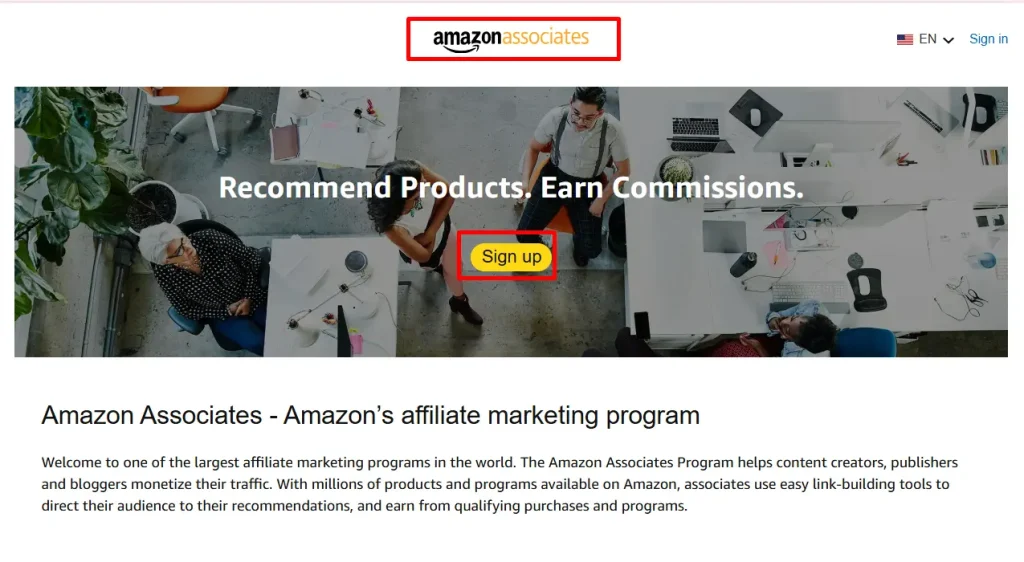
- Visit affiliate-program.amazon.com.
- Click Sign In and enter your credentials.
- You land on the Home page, where you see a snapshot of your earnings and performance.
Every country has its own Associates program. Make sure you log in to the correct regional site (e.g., US, UK, CA) that matches your account.
2. Navigating to the Reports Section
Once logged in:
- Look at the top navigation and click Reports.
- You’ll see several report options:
- Earnings Report
- Orders Report
- Link-Type Performance
- Daily Trends
- Tracking ID Summary
- Earnings Report
These reports combine to give you a full picture of your affiliate performance.
3. Viewing the Earnings Report
The Earnings Report is your primary tool for checking how much you’ve earned. It shows commissions for shipped orders within your chosen time frame.
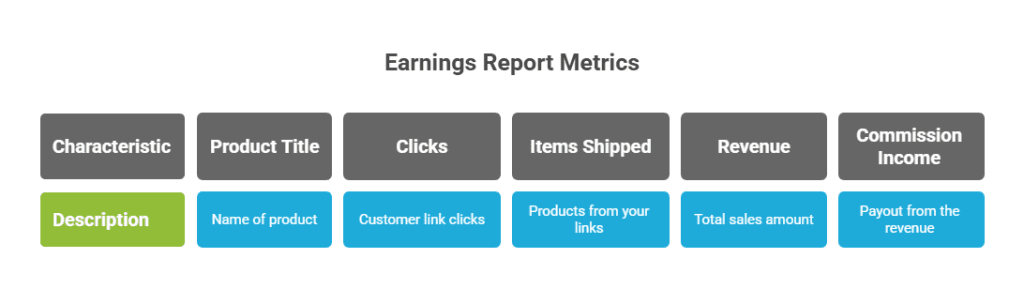
Key Columns in the Earnings Report
- Product Title
- Clicks – Number of times customers clicked your affiliate links.
- Items Shipped – Products delivered that originated from your links.
- Revenue – Total sales amount from those items.
- Commission Income – Your payout percentage of the Revenue column.
Referral-Commission Rate Details
- Referral rates can vary by a fraction of a percent due to rounding.
- “CE items” (add-on items) may have capped commissions.
- Direct-link bonuses appear in the referral rate if applicable .
4. Customizing Your Date Range
By default, the Earnings Report shows data for the last 30 days. You can:
- Click the date selector above the report.
- Choose preset ranges: Today, Last 7 Days, Last 90 Days.
- Or select Custom Date Range, pick any span up to 90 days, then click Apply.
Custom ranges help you compare performance before and after a campaign launch or promotional push.
5. Tracking IDs and Their Impact
Tracking IDs let you segment traffic sources. You can create different IDs for:
- Blog posts
- Email newsletters
- YouTube videos
To view data for a specific Tracking ID:
- In the left panel under Today’s Orders, select your desired Tracking ID.
- The report refreshes to show only that ID’s performance.
This feature answers questions like: “Which channel drove the most sales last month?”
6. Understanding Bounties and Today’s Orders
Amazon offers bounties for actions like Prime sign-ups. To view bounties:
- In Today’s Orders, you see both Orders and Bounties updated hourly.
- Note that the Earnings Report itself is current as of the previous day.
“Today’s Orders” gives near real-time insight (within three hours) into new orders and bounties.
7. Reading the Orders Report
The Orders Report combines clicks and orders for each item:
- Items with orders section shows products ordered and number of clicks.
- Items with no orders lists products viewed but not purchased.
Click Show all items under the no-orders section to expand that list.
8. Consolidated Summary of Earnings
If you run multiple Associates accounts or countries, link them via Account Settings > Link Store IDs. Then:
- Click Reports > Consolidated Summary of Earnings.
- See affiliate commissions across all linked store IDs in one view.
This global dashboard splits earnings by country and shows “On Amazon” vs. “Off Amazon” earnings.
9. Viewing Your Payment History
Your payment history displays:
- Referral commissions earned
- Account adjustments (e.g., chargebacks)
- Disbursed payments
To view:
- Click your account name in the top right.
- Select Your Account > Payment History.
Here you also access Earnings Reports for any date range.
10. Understanding the Payment Schedule
Amazon pays commissions monthly, about 60 days after the month-end. For example:
- January earnings arrive in late March.
- Payment for April lands in late June.
You must meet the minimum threshold and have submitted tax information before the payment process.
11. Handling Negative Balances
Negative balances occur due to:
- Order cancellations before shipping
- Items that haven’t shipped yet (pre-orders)
- Invalid transactions flagged by the system.
Review your Orders Report and Payment History to identify why your balance dipped below zero.
12. Troubleshooting Common Issues
- Missing earnings: Wait up to 24 hours for data to update, then refresh the Reports page.
- Discrepancies across Tracking IDs: Ensure you check all IDs under Today’s Orders (Reddit).
- Payment delays: Confirm you’ve provided valid banking and tax info.
If problems persist, contact Amazon Associates Support via the Help menu.
13. Advanced Tip: Exporting Reports
For deeper analysis:
- Click Download Reports under Reports.
- Choose Earnings Report, Orders Report, or Link-Type Report.
- Select file format: .csv or .xml.
Import these into spreadsheets or BI tools to create custom dashboards.
14. Boost Your Earnings at Scale with Affpilot AI

You’ve mastered the art of checking your affiliate earnings. Now imagine automating content creation at a massive scale. That’s where Affpilot AI comes in.
Write and Publish Up to 1,000 Articles Instantly
- Generate SEO-optimized Amazon review articles in minutes.
- Embed your affiliate links automatically.
- Publish directly to WordPress or Blogger with one click .
Key Features
- Real-Time Product Data: Affpilot AI pulls live specs and features from Amazon so your content stays current .
- Customizable Tone: Match your brand voice—professional, casual, or technical.
- Bulk Generation: Input up to 1,000 keywords (or ASINs), and watch hundreds of articles roll out.
- Schedule Publishing: Set dates and let Affpilot handle the rest.
Why It Matters for Earnings
- More content = more entry points for purchases.
- Fresh, SEO-ready reviews rank faster, driving organic traffic.
- Embedded links ensure every article captures commission opportunities.
When I started, writing 10 reviews took me days. With Affpilot AI, I can draft 200 in the same time. That translated directly into a 3× revenue jump within one quarter.
15. Integrating Affpilot AI into Your Workflow
- Plan Your Niche: Select categories with high commission rates (e.g., luxury beauty, electronics).
- Upload Keywords: Paste up to 1,000 product keywords or ASINs.
- Customize Settings: Choose your preferred AI model (GPT-4, GPT-4.o-mini, etc.).
- Generate & Review: Let Affpilot create drafts; tweak headlines or intros as needed.
- Schedule & Publish: Use the direct publishing integration to push articles live.
Within days, your site fills with optimized reviews—each with your affiliate link already in place.
16. Final Thoughts
Checking your Amazon affiliate earnings doesn’t have to be a chore.
The Amazon Associates dashboard gives you every metric you need—updated hourly for orders and daily for earnings. By mastering Reports, Tracking IDs, and payment schedules, you gain real-time clarity on your performance.
Then leverage Affpilot AI to scale your content production. Publish hundreds or thousands of review articles with embedded affiliate links and watch your earnings climb—without burning yourself out.
Are you ready to turn data into dollars? Dive into your Amazon Associates Reports now.
Then let Affpilot AI handle the heavy lifting of content creation. Your next income milestone is just a few clicks away.