Learn how to tell if an Amazon link is an affiliate link. Get expert insights and tips to recognize affiliate links while shopping online!
You may have noticed some Amazon links look different from others.
This guide will help you spot them easily. We will use plain language and short, clear sentences.
You can use this guide as a simple road map to understand affiliate links and check them on your website.
What Is an Affiliate Link?
An affiliate link is a special URL. It carries a code that tells Amazon you are referring to a sale. When someone clicks that link and buys something, you earn a small commission. This is how many online marketers earn money.
Key points:
- Built for Tracking: The link tracks referrals.
- Extra Code: It has extra text or numbers.
- Unique ID: Your affiliate id is part of the link.
Many sites use affiliate links to earn money. It is a popular and legal way to make some extra income. However, you need to know how to spot them.
Why Is It Important to Identify an Affiliate Link?
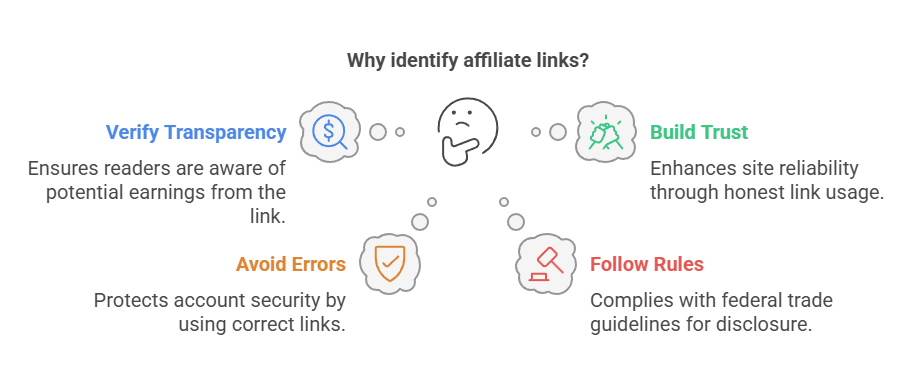
Being able to tell if a link is an affiliate link is useful for many reasons. It can help you:
- Verify Transparency: Readers should know if a link earns money.
- Build Trust: Honest use of affiliate links makes your site more reliable.
- Avoid Errors: Using the right links keeps your account safe.
- Follow Rules: Federal trade guidelines require clear disclosure.
By understanding affiliate links, you can better manage your website. Also, you will know what to expect when you click on a link.
What Does an Amazon Affiliate Link Look Like?
Amazon affiliate links usually include extra parameters at the end. You often see a “tag=” in the URL. Here is how you can tell:
- Tag Parameter: Look for “tag=” followed by characters. For example, a URL might end with something like “?tag=yourID-20”.
- Other Parameters: Some links may also have parts like “ascsubtag” or “linkCode”. These are added by Amazon.
- Longer URLs: Compared to a simple Amazon link, an affiliate link is longer due to the extra codes.
Example 1:
A non-affiliate link might look like this:
https://www.amazon.com/dp/B08XYZ1234
Example 2:
An affiliate link might look like:
https://www.amazon.com/dp/B08XYZ1234/?tag=yourID-20
When you see extra words like “tag=”, that is a clue you are looking at an affiliate link.
How Do You Check if a Link Is an Affiliate Link?
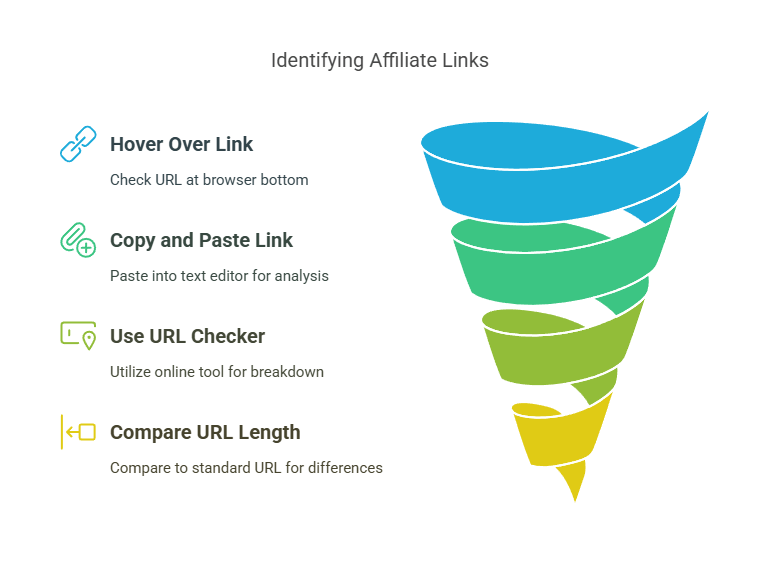
There are a few simple steps that help you check if a link is an affiliate link:
- Hover Over the Link:
Place your mouse over the link. The URL will appear at the bottom of your browser. Look for extra codes. - Copy the Link:
Right-click and copy the link. Paste it into a plain text editor. Then, check if you see “tag=” or other parameters. - Use a URL Checker:
There are free online tools that can break down a URL for you. They show all the parameters in clear terms. - Look for Longer URLs:
Compare the link to a simple Amazon URL. If it has many extra characters, it is likely an affiliate link.
These steps work on both desktop and mobile devices. With practice, you will learn to spot affiliate links quickly.
Affiliate Link Examples in Simple Words
Let’s look at two easy examples.
Example 1 – Normal Link:
https://www.amazon.com/dp/B07PGL2N7J
This is a basic link and does not earn you money.
Example 2 – Affiliate Link:
https://www.amazon.com/dp/B07PGL2N7J/?tag=affiliatesample-20
Here, the part “?tag=affiliatesample-20” shows that it is an affiliate link.
Even if the link looks different, the presence of “tag=” is a clear sign.
Common Ways to Spot an Affiliate Link
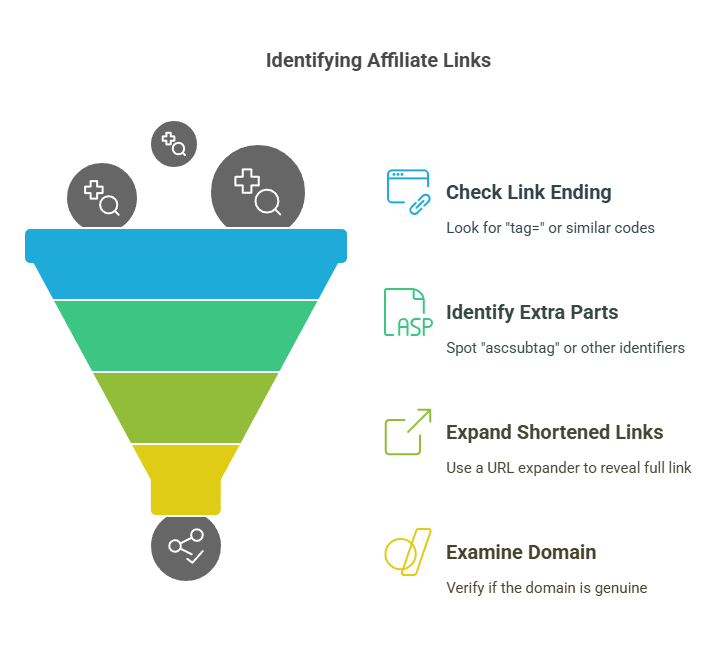
Here are some pointers to help you:
- Check the Ending:
Most affiliate links end with a code like “tag=”. - Look for Extra Parts:
Besides “tag=”, some links include “ascsubtag”. This is another indicator. - Watch Out for Link Shorteners:
Some links are shortened by tools like bit.ly. If you click a short link, you might not see the extra characters. In that case, use a URL expander to reveal the full link. - Examine the Domain:
Genuine Amazon affiliate links start with “amazon.com”. If you see a different domain or too many extra words, check it carefully.
These simple checks help you identify the link type. They also build trust with your readers when you use them on your site.
Steps to Create Your Own Amazon Affiliate Links
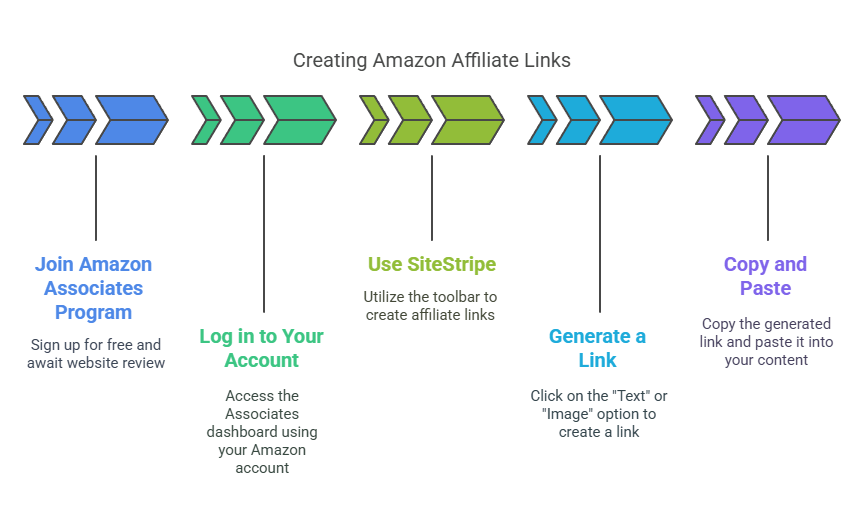
If you want to use affiliate links on your site, here is how to do it correctly:
- Join the Amazon Associates Program:
Sign up for free. Fill out your details. Amazon will review your website. - Log in to Your Account:
Use your Amazon account. Go to the Associates dashboard. - Use SiteStripe:
When you are logged in, you will see a toolbar called SiteStripe. Use it to create affiliate links directly from any product page. - Generate a Link:
Click on the “Text” or “Image” link option on SiteStripe. It will add your affiliate id automatically. - Copy and Paste:
Copy the generated link and paste it in your content. The link will already have your tag code.
How to Tell if an Amazon Link Is Affiliate on Mobile
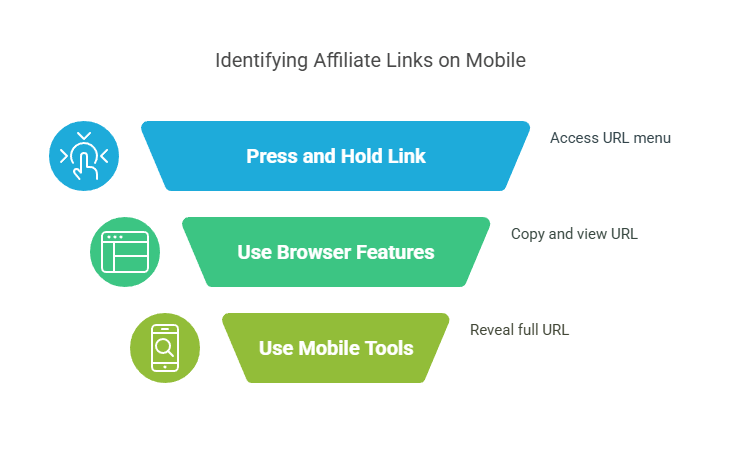
The process on mobile is similar to desktop. Even on a phone, you can check the link by:
- Pressing and Holding:
Press and hold the link. A small menu should show the URL. - Using Browser Features:
Some mobile browsers allow you to copy and view the URL. Paste it in a note to check for extra parameters. - Using Mobile Tools:
There are mobile apps and browser extensions that reveal full URLs. Use one if you need more detail.
The steps remain simple. Look for “tag=” or other extra text in the URL.
Why Do Affiliate Links Matter?
Knowing how to tell if a link is an affiliate link benefits both readers and site owners. Here’s why:
- Transparency:
Readers deserve to know if you earn money from a link. - Trust:
Clear affiliate links build trust. They show you are honest. - Compliance:
Federal guidelines require you to disclose affiliate links. This keeps you on the right side of the law. - Better Decision Making:
By checking links, you can decide if you want to click them. Some users prefer to avoid affiliate links on certain sites.
When you use affiliate links correctly, it enhances your reputation and helps maintain trust with your audience.
Tools to Help You Identify Affiliate Links

There are useful tools available that can help you detect affiliate links. Some popular options are:
- URL Expander Tools:
These tools show the full version of a shortened link. They reveal if extra tracking information is present. - Browser Extensions:
Some extensions can highlight if a link is an affiliate link. They can make the detection process nearly automatic. - Affiliate Link Checkers:
Some websites allow you to paste a URL and they break it down. You see all parameters clearly. - SEO Tools:
Many SEO suites offer link analysis features. They show you if a URL has affiliate tags.
Using these tools makes it even easier to check if a link is an affiliate. They are great for both beginners and experienced marketers.
Legal and Ethical Considerations
There are legal rules around affiliate links. It is important to keep the following in mind:
- FTC Guidelines:
The U.S. Federal Trade Commission requires clear disclosure of affiliate links. Let your readers know that you earn a commission. - Honesty is Key:
When you disclose your affiliate links, write a short note in plain language. For example: “I may earn a commission if you click on some links.” - Be Consistent:
Always use the official tools from Amazon. This keeps you compliant with their policies.
How to Spot Modified or Manipulated Links

Sometimes, you might see a link that looks a bit off. Here are ways to tell if a link has been changed:
- Unusual Parameters:
If the URL has many unexpected numbers or random words, check it carefully. - Unexpected Domains:
Some links might try to hide an affiliate code by redirecting through another site. Always check the final URL. - Broken or Incomplete Codes:
Sometimes, errors in the link may mean it was manually modified. Never try to alter the link yourself.
Being alert and double-checking helps you avoid mistakes. It also helps you stay safe and true to Amazon’s rules.
Personal Experience: How I Learned to Identify Affiliate Links
I remember when I first started in affiliate marketing. I was surprised by the long URLs with extra codes. I did not know what they meant. I soon learned that those extra parts were my referral codes.
Here’s what I did:
- I began by hovering over the links on my own site.
- I copied a few links and noticed the “tag=” parameter.
- I used an online URL checker to see the full format.
- Slowly, I became confident that I knew how to tell an affiliate link from a regular one.
This simple habit helped me manage my site better. It also ensured that my audience knew I was honest about how I make money. Today, I check every link before I publish an article.
This approach has saved me a lot of trouble. I have not run into any compliance issues because I always follow the proper steps.
How Affiliate Links Help Site Owners
Affiliate links are a great way to earn extra cash. They let you earn a commission every time someone buys a product through your link. Here are some benefits:
- Extra Income:
You earn money without holding stock or handling shipping. - No Extra Work:
Once your content is up, it can earn money on its own. - Simple to Add:
Tools like SiteStripe make it easy to generate these links. - Passive Revenue:
Your old posts can continue to earn money over time.
Affiliate links are a win-win. They help you earn and give your readers a way to find products quickly.
Best Practices for Using Affiliate Links
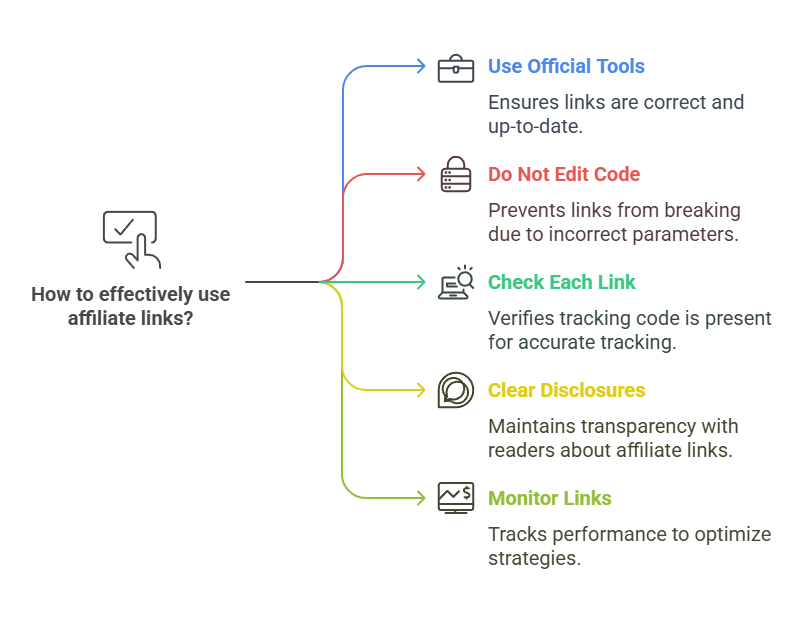
When you use affiliate links, follow these simple tips:
- Always Use Official Tools:
Use SiteStripe or the Product Advertising API to get your links. This keeps your links correct. - Do Not Edit the Code:
Do not change the affiliate parameters. It might break the link. - Check Each Link:
Always double-check your links to ensure the tracking code is there. - Keep Your Disclosures Clear:
Add a short note on your pages that tells readers about your affiliate links. - Monitor Your Links:
Use available tools to track which links are clicked. This helps you see what works best.
Tips to Ensure Your Affiliate Links Work Properly
Make sure your links do not break. Here are some quick checks:
- Test on Different Devices:
Check your links on both desktop and mobile. - Use Short URLs for Sharing:
Shortened links make it easier to share on social media. - Regular Updates:
Review old posts and update links if needed. - Check for Redirects:
Ensure that the link goes directly to the Amazon product page with your tracking code intact.
These small steps help maintain a smooth and error-free experience for your users.
Common Questions About Affiliate Links
Here are some frequently asked questions in simple language:
Q: How can I tell if my link has an affiliate tag?
A: Look for “tag=” or extra parameters at the end of the URL.
Q: Do all Amazon links have these extra codes?
A: No, simple links do not. Only the ones generated with your affiliate id do.
Q: Can I remove the affiliate tag if I want?
A: Yes, but that might stop you from earning commission.
Q: What should I do if my link does not have a tag?
A: Double-check how you created it. Use Amazon’s SiteStripe to generate the link again.
Q: Why do some links look very long?
A: They include tracking parameters to help Amazon credit the sale to you.
These FAQs are a quick way to help you understand the basics.
How to Make the Most Out of Affiliate Links
Knowing how to spot affiliate links is important. But it is just one part of the bigger picture. Here are some ideas to get more out of your affiliate marketing:
- Publish Honest Reviews:
Create content that helps buyers make decisions. - Update Your Posts:
Keep your articles fresh with the latest info. - Engage Your Audience:
Ask for feedback and answer questions. - Use Analytics:
Track your clicks and conversions to see what works best. - Share on Social Media:
Promote your posts to reach a larger audience.
Using affiliate links correctly can help increase your earnings. It builds a solid foundation for your online income.
The Role of Technology in Affiliate Marketing
Managing affiliate links can take a lot of time. That is why many marketers use technology to help. One smart tool you can use is Affpilot AI.
Why Technology Matters
- Time Saver:
Automate repetitive tasks. - Stay Consistent:
Ensure every post is updated correctly. - Follow Rules:
Use approved methods to add affiliate links. - Scale Fast:
Create more content in less time.
These benefits free up your schedule. You can focus on growing your audience and making smart decisions.
Introducing Affpilot AI

Let us talk about a great tool called Affpilot Ai. It is designed for affiliate marketers. This tool can generate and publish Amazon reviews automatically.
What Affpilot ai Does
- Automated Content:
It creates full posts with Amazon links automatically. - Real-Time Updates:
The tool pulls current product details and images from Amazon. - Easy to Use:
Its dashboard is simple, so you do not need a lot of technical skills. - Direct Publishing:
You can publish directly to your website or blog.
How to Use Affpilot ai for Affiliate Links
Here is a simple guide to help you get started with Affpilot AI:
- Sign Up:
Visit the Affpilot website. Register for a free trial. - Choose the Amazon Review Writer Option:
Once logged in, choose the option that creates Amazon review posts. - Enter Your Keywords:
Type in a few product keywords. The tool uses these to generate your post. - Set Your Preferences:
Decide how many products to include per article. Input your website details. - Generate Your Article:
Click to let the AI create the post. It will insert the proper affiliate links automatically. - Review and Publish:
Check the post for any needed tweaks. Then, click publish directly.
Tips for Using Affpilot AI Effectively
Here are some tips to get the most out of Affpilot AI:
- Use Clear Keywords:
Choose product keywords that match your niche. - Customize Your Posts:
Even if the AI writes the article, add a personal touch. - Check the Affiliate Links:
Always review the post to see that the affiliate tags are in place. - Monitor Performance:
Use analytics to check which posts earn the most clicks. - Stay Updated:
Make sure the tool’s settings match the latest Amazon guidelines.
Real-Life Success Stories with Affpilot AI
Many marketers have seen great results with Affpilot AI. Here are a few examples in plain language:
- Case Study 1: Sahid’s Story
Sahid used Affpilot AI to create hundreds of Amazon product reviews. He saved hours of manual work. Her website traffic increased, and his affiliate commissions went up. - Case Study 2: Sumon’s Experience
Sumon manages a tech review website. He wanted to update his posts frequently. With Affpilot AI, he automated his content. John now spends less time writing and more time engaging with readers.
Best Practices for Managing Your Affiliate Links
Let’s sum up the simple do’s and don’ts to keep your links safe and effective:
Do’s:
- Use Amazon’s official tools like SiteStripe.
- Check your URLs for the “tag=” parameter.
- Use browser tools to verify links.
- Always add a disclosure note on your pages.
- Regularly review your old posts and update links if needed.
- Use technology to automate recurring tasks.
Don’ts:
- Do not manually alter affiliate codes.
- Do not hide affiliate links in a way that confuses readers.
- Avoid using third-party links that may violate Amazon rules.
- Do not remove the affiliate tag if you want to earn commissions.
- Avoid too many redirects that slow down your page.
Following these tips helps you build a trustworthy affiliate site.
Final Thoughts on Identifying Amazon Affiliate Links
In simple words, it is not hard to tell if a link is an affiliate link. Look for clues like “tag=” or extra codes in the URL. Checking links is a basic, yet important step for both affiliate marketers and readers.
- It builds trust with your audience.
- It ensures you get credited for your referrals.
- It keeps your site in line with Amazon’s rules.
As you grow your affiliate marketing efforts, know that each small step counts. A clean, clear affiliate link strategy is part of a larger, honest plan.
Your Next Steps for Success
Now that you know how to tell if an Amazon link is an affiliate link, here is a quick checklist:
- Review the links on your site.
- Look for signs like “tag=” in the URL.
- Test your links using simple tools.
- Always add a clear disclosure for your readers.
- Update old posts if needed.
- Use technology to manage your links automatically.
Start by checking a few of your recent posts. Make sure all your links work well. Then, apply the same process to all future content.




