Discover if you can you put Amazon affiliate links on TikTok and learn how to maximize your earnings through effective strategies. Click to find out more!
Affiliate marketing thrives where attention gathers.
TikTok has over a billion active users.
You might wonder: can TikTok be your new affiliate frontier? Specifically, can you drop Amazon affiliate links on TikTok—and make them work?
This guide walks you through everything.
You’ll learn TikTok’s link options. You’ll see Amazon’s rules on social media. You’ll get step-by-step instructions for linking.
Plus, best practices to boost clicks. Finally, discover how Affpilot AI can automate and scale your Amazon affiliate blogs—up to 1,000 SEO-friendly articles with embedded links—all in minutes.
1. Why TikTok for Amazon Affiliate Marketing?
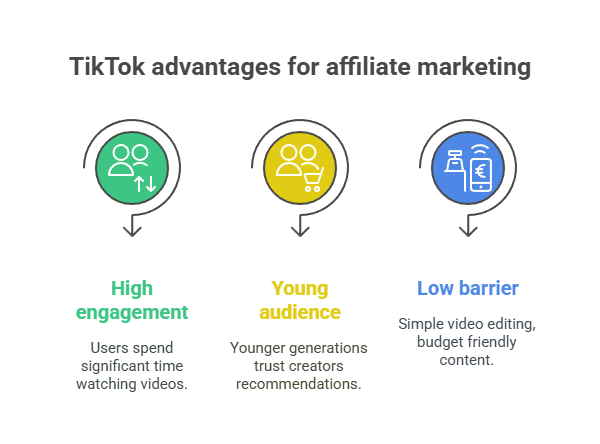
TikTok hooks viewers with short, punchy videos. Your content can go viral overnight. That reach converts into clicks and sales—if you use the right tools.
- High engagement. TikTok users watch an average of 850 minutes per month on the app.
- Young, buying-ready audience. Many Gen Z and millennials trust creators over ads.
- Low barrier to entry. You don’t need a huge budget for video editing.
Ever recorded a quick demo of a favorite gadget? Imagine adding your Amazon link right into your profile. One tap, and viewers land on your affiliate link. Every sale nets you a commission.
Before diving in, let’s confirm: Yes, you can put Amazon affiliate links on TikTok—but you must play by both Amazon’s and TikTok’s rules.
2. Amazon Associates on Social Media: Key Policies
Amazon’s Operating Agreement spells out how you can share affiliate links on social media. You must follow three core rules:
- Whitelist your channels. Add each social profile URL in your Associates Central account under “Edit Your Website And Mobile App List”.
- Include your Tracking ID. Every affiliate link needs your unique ID to credit sales (Amazon Associates, Termly).
- Disclose your affiliate relationship. Use clear, conspicuous language or hashtags near each link (e.g., “(paid link)”, “#ad”).
2.1. Whitelisting Channels

When you join Amazon Associates, you register websites and apps where you’ll post links. Social profiles count too—but only if you list the full URL (e.g., www.instagram.com/YourHandle, not just instagram.com) (affiliate-program.amazon.sg). This step guards against spam and unlocks compliance.
2.2. Tracking IDs
Amazon lets you create multiple Tracking IDs—handy if you run different channels or campaigns. Always append the correct ID to your link. If you reuse an older Tracking ID after a policy rejection, update your links to avoid breaches (Amazon Associates).
2.3. FTC Disclosures
The FTC mandates transparency in endorsements. On social, a simple hashtag works: #ad, #sponsored or (paid link) (Later). Place it so your viewers can’t miss it. In TikTok, that means within your bio or video captions—wherever your link appears.
3. TikTok’s Link Options
TikTok limits clickable links but offers smart workarounds:
| Placement | Clickable? | Requirements |
| Profile Bio | Yes | Business account; may require verification (Reddit) |
| Video Captions | No (plain text only) | Any account |
| TikTok Stories | Yes (Swipe-up) | Business account; ≥10K followers |
| TikTok Ads | Yes | Paid campaign |
| Live Stream | Yes | Live shopping enabled |
Profile Bio. The most reliable. A clickable link lives under “Website” in your bio.- Stories & Lives. If you have a business account and enough followers, you unlock swipe-up links.
- Video Captions. You can paste your Amazon URL, but it won’t be clickable. Use a URL shortener or direct viewers to “link in bio.”
Pro Tip: Use a service like Linktree or Milkshake to host multiple links behind one bio URL. That way, you can drive traffic to specific product pages or categories.
4. Setting Up Your TikTok Link-in-Bio
Follow these steps to add your Amazon affiliate link to TikTok’s bio:
- Switch to a Business Account.
- Open TikTok, tap your profile icon.
- Tap the three lines (top right) → Settings & Privacy → Manage account → Switch to Business Account (Buffer).
- Open TikTok, tap your profile icon.
- Edit Your Profile.
- Tap Edit profile → Website field appears if you’re a business account.
- Tap Edit profile → Website field appears if you’re a business account.
- Add Your Affiliate Link.
- Paste your full Amazon affiliate URL (including Tracking ID).
- Save changes.
- Paste your full Amazon affiliate URL (including Tracking ID).
- Test the Link.
- Visit your profile from another device or logged-out view.
- Tap the link—ensure it lands correctly and shows your affiliate ID.
- Visit your profile from another device or logged-out view.
If you don’t see the “Website” option, scroll, refresh, or update your TikTok app (WIRED).
5. Crafting Affiliate Links for TikTok
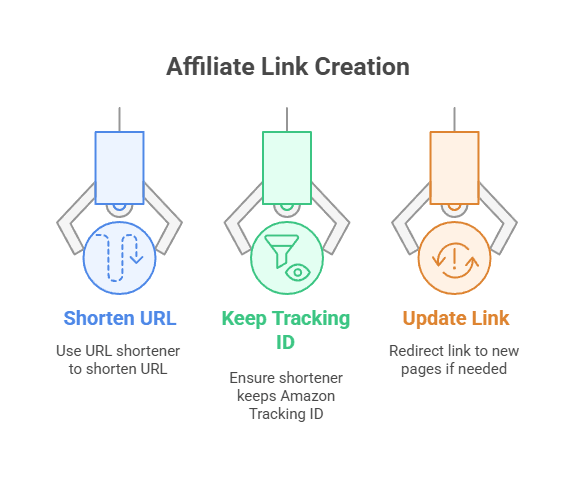
A raw Amazon URL is long and ugly. Shorten it neatly:
- Use Bitly or Rebrandly. Create a branded short link (e.g., bit.ly/BestHeadphones2025).
- Keep traceability. Ensure your shortener doesn’t strip the Amazon Tracking ID.
- Update the short link if needed. Bitly lets you redirect to new pages without changing the URL.
Why shorten? Clean links boost clicks.
A messy URL like :https://www.amazon.com/dp/B09G3YT3ZN?tag=YourID-20&linkCode=xyz&ref_=abc
can deter viewers. A neat bit.ly/CoolGadget looks inviting.
6. Using Link-in-Bio Tools for Multiple Links
TikTok’s single‐link limit can frustrate affiliate marketers. Solve it with a link directory:
- Choose a tool. Options include Linktree, Koji, Milkshake, or AllMyLinks (affiliate-program.amazon.sg).
- Set up your page. Add multiple Amazon affiliate links—each with proper Tracking ID and disclosure text.
- Style for trust. Use consistent branding: header image, short descriptions, clear CTA buttons (“Shop on Amazon”).
- Paste the directory URL. Place this in your TikTok bio’s “Website” field.
Now your followers click once and see all your Amazon picks. Use descriptive link titles so they know exactly what they’ll get.
7. Best Practices for TikTok Affiliate Success
Avoid common pitfalls. Follow these smart rules:
- Disclose clearly. Always weave #ad or (paid link) into your bio or caption.
- Respect trademarks. Don’t use “Amazon” in your TikTok handle or domain (Amazon Associates).
- Stay updated. Policies evolve. Check Amazon Associates Central monthly for operating agreement changes.
- Create value-first content. Show real use cases. Record unboxing, quick demos, or honest reviews.
- Optimize CTAs. Encourage: “Tap the link in my bio to grab yours now!”
- Leverage trends. Jump on hashtags (#TechTok, #BeautyHacks) and soundtracks to gain visibility.
7.1. Disclosure Examples
- Bio: 🤝 I earn from qualifying purchases #ad
- Caption: New running shoes that saved my knees! (paid link in bio)
Place disclosures so they appear before the link. That transparency builds trust—and keeps you compliant (Lifewire).
8. Driving Conversions: Content Strategies
Traffic alone won’t earn. You need conversions. Use these tactics:
- Tutorial Videos. Show viewers exactly how a product solves a problem.
- Before & After Clips. Visual proof of results—e.g., “30-day skincare test.”
- Top 5 Lists. Quick scroll-through of your favorite gadgets.
- Duets & Stitches. React to user questions or competitor videos, adding your recommendations.
- Live Streams. Engage in real time. Answer questions, then drop swipe-up links.
Rhetorical nudge: When was the last time you clicked a link in a boring caption? Engaging visuals + clear CTAs = higher click-through rates.
9. Advanced Tips
Push your affiliate game further:
- TikTok Ads. Promote your affiliate content with paid ads. You can add direct links.
- QR Codes in Videos. Display a QR code that points to your bio link directory.
- Hashtag Challenges. Sponsor a micro-challenge around a product.
- Analytics Deep Dive. Monitor TikTok’s “Link clicks” metric to refine content.
10. Troubleshooting Common Issues
Problem: Link in bio not clickable.
- Fix: Ensure you’re on a business account and updated app version (geniuslink.com).
Problem: Affiliate link stripped of Tracking ID.
- Fix: Use Amazon’s SiteStripe to generate link. Then shorten it without altering parameters.
Problem: Amazon sends compliance email.
- Fix: Check your registered channels. Confirm full URLs are whitelisted in Associates Central .
Scale Your Amazon Affiliate Marketing with Affpilot AI
Creating and maintaining an affiliate blog can drive steady passive income—if you can keep up with content demand.

That’s where Affpilot AI shines:
- Bulk Article Generation. Write and publish up to 1,000 Amazon affiliate articles—each with your affiliate link embedded—directly to WordPress or Blogger .
- SEO-Optimized Content. AI crafts each review to rank higher in search results, pulling real-time product data from Amazon.
- Customizable Tone & Style. Match your brand voice—short, punchy, conversational—so your audience stays engaged.
- One-Click Publishing. Saves hours of manual work. Just log in, set your keywords and ASINs, choose your model (GPT-4.o, GPT-4, or GPT-4.o mini), and hit “Write Amazon Review Article” .
Imagine publishing daily blog posts that complement your TikTok videos.
Drive viewers from TikTok to your blog, boost SEO traffic, and multiply affiliate commissions—all automatically.
Start your free trial today and watch your affiliate earnings soar .
You now have everything to dominate Amazon affiliate marketing on TikTok—and beyond. Set up your links right. Craft engaging content. And leverage Affpilot AI to build a content engine that never sleeps. Time to turn those short videos into long-term passive income. Good luck!






