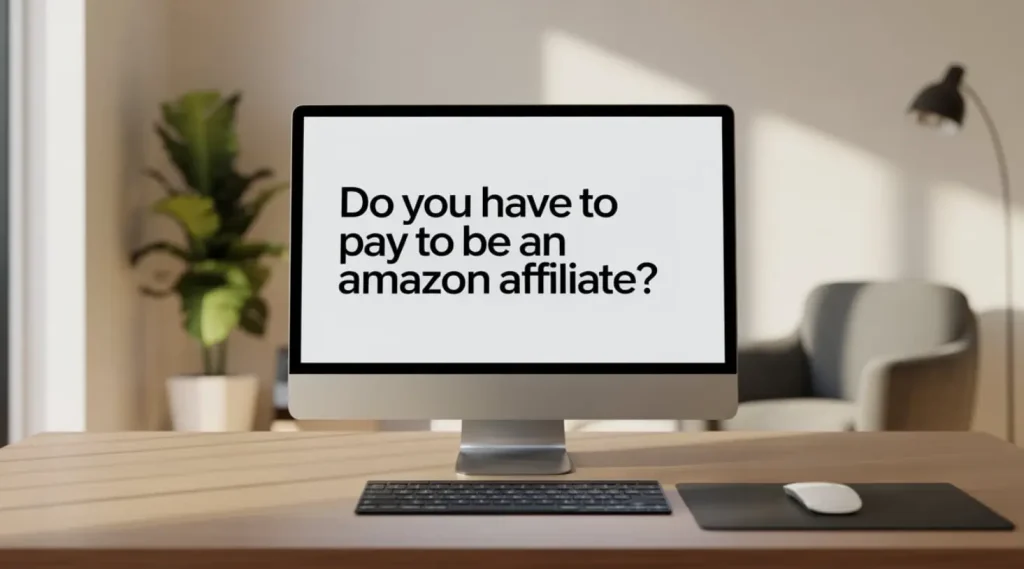Wondering, “Do You Have To Pay To Be An Amazon Affiliate?” Discover the truth about costs and start your affiliate journey today!
Have you ever wondered if you need to pay to join the Amazon Affiliate Program?
Many people hesitate at the first step. They worry about hidden fees or monthly dues. They wonder if they must invest money before they can earn.
Good news: Amazon lets you start for free. No application fee. No setup charge.
You can dive in today without spending a dime.
This article explains everything you need to know. We’ll break down costs, myths, and smart investments. We’ll show you how to start on a shoestring budget.
And later, we’ll reveal a powerful way to scale—an AI auto blogging tool that can write and publish up to 1,000 Amazon affiliate articles for you.
What Is the Amazon Affiliate Program?

The Amazon Affiliate Program, also known as Amazon Associates, lets you earn commissions by referring customers to Amazon products. You place special links on your website, blog, or social media. When someone clicks your link and buys an item, you earn a percentage of that sale.
You can recommend anything from books and electronics to fashion and home goods. The program covers millions of products across Amazon’s global marketplaces (Amazon.com Associates Central).
You control which products you promote. You choose items that match your niche and audience. If you run a cooking blog, you might link to kitchen tools. If you focus on tech, you could share the latest gadgets. Each sale generates revenue. The rates vary by category but can reach up to 10% per sale.
Signing Up Is Free
The core selling point: there’s no fee to join. Amazon does not charge you any sign-up or membership fee. You don’t pay to apply. You don’t pay a monthly or annual subscription (Frequently Asked Questions – Amazon Associates). You simply create your account, get approved, and start sharing affiliate links.
Amazon’s FAQ states:
“There is no charge to apply, and there is no minimum referral requirement or quota you must reach before earning referral fees with our program.” (Frequently Asked Questions – Amazon Associates)
You only need:
- A live website, blog, app, or social media channel with original content.
- A valid email address and Amazon account.
- Bank or gift card details to receive payments.
That’s it. No hidden processing fees. No deposit. No membership tiers.
Minimum Requirements to Qualify
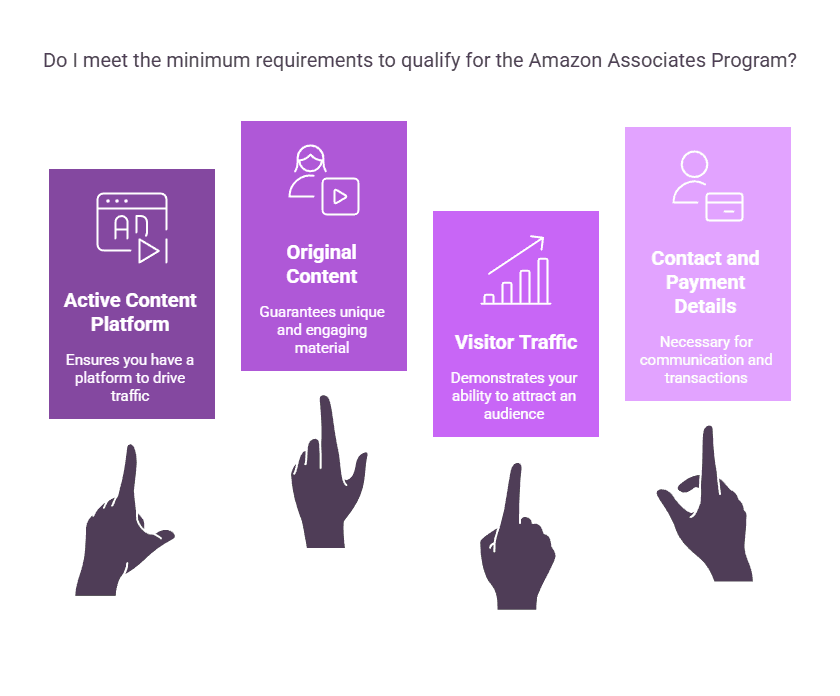
Although Amazon waives fees, you must meet some basic criteria. Amazon wants to ensure that associates drive real traffic and sales. Here’s what you need:
- Active Content Platform
- A website, blog, or app.
- Social media channels like YouTube or Instagram can qualify if they feature original content.
- A website, blog, or app.
- Original Content
- Your platform must have unique, valuable content.
- Duplicate or low-quality pages may trigger rejection.
- Your platform must have unique, valuable content.
- Visitor Traffic
- No set traffic threshold. But you must generate clicks.
- Amazon reviews your platform for engagement signals.
- No set traffic threshold. But you must generate clicks.
- Contact and Payment Details
- Bank account or gift card information.
- Tax and identity verification to comply with regulations.
- Bank account or gift card information.
Meet these requirements, and Amazon will approve your application. Then you’ll have access to affiliate links, banners, and product widgets.
Common Myths and Misconceptions
A few misconceptions can scare beginners away. Let’s bust them:
- Myth 1: You need to pay for premium membership.
Truth: All members get the same tools. No paid tiers. - Myth 2: You must buy a high-end hosting plan.
Truth: You can start on free or low-cost platforms like WordPress.com or Blogger. - Myth 3: Amazon charges maintenance fees.
Truth: Amazon only deducts an account maintenance fee if you earn zero commissions for 36 months. That fee is the lesser of $10 or your unpaid balance (180 days – Amazon.com Associates Central – Help).
Understanding these myths saves you time and money. Focus on content and traffic instead of phantom fees.
Hidden Fees and Account Maintenance
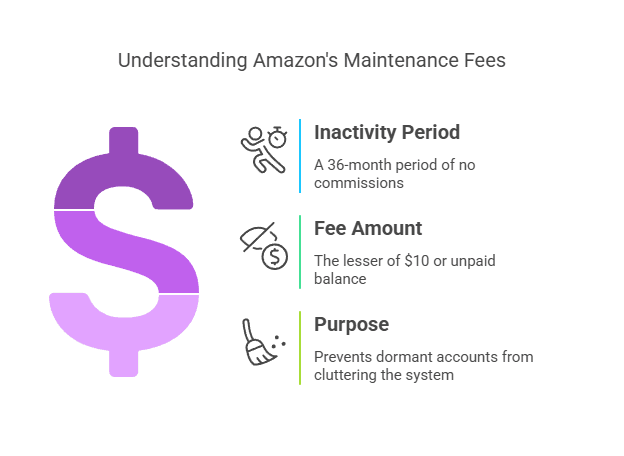
While the core program is free, Amazon can deduct a maintenance fee if you remain inactive. This policy only applies under strict conditions:
- No Commissions for 36 Months: If you earn zero referral fees for three years, Amazon may charge an account maintenance fee.
- Fee Amount: The fee is the lesser of $10 or the unpaid commission balance.
- Purpose: This rule prevents dormant accounts from cluttering the system. (180 days – Amazon.com Associates Central – Help).
In reality, if you remain active, you won’t face any fees. As long as you generate at least one sale every three years, you keep your balance intact. Even if activity slows, one referral protects your account.
Costs You Choose to Incur
While Amazon won’t bill you, growing an affiliate business may require investments in:
- Domain Name: Typically $10–$15 per year.
- Hosting: Shared plans start at $2–$5 per month.
- Premium Themes and Plugins: $30–$100 one-time or annually.
- Email Marketing Tools: $0–$50 per month, depending on subscriber count.
- SEO Tools: Free options exist, but premium tools like Ahrefs or SEMrush start at $99 per month.
- Outsourcing Content: Freelance writers charge $0.03–$0.15 per word.
These costs are optional. They speed up growth and improve quality. But you can postpone them. A basic setup with free resources can take you far.
How to Start with Zero Budget
You can minimize or eliminate costs. Here’s how:
- Use Free Blogging Platforms: Medium, WordPress.com, or Blogger.
- Leverage Social Media: Instagram, TikTok, or YouTube. No hosting required.
- DIY Graphics: Free tools like Canva offer templates.
- Free SEO Tools: Google Search Console and Google Trends.
- Content Repurposing: Turn blog posts into social media posts or videos.
You only need creativity and consistency. Publish valuable content on a free platform. Build an audience. Add Amazon affiliate links. Watch your earnings grow.
Step-by-Step: Launching as a Free Amazon Affiliate
- Choose Your Niche
Pick a topic that excites you. It helps if you have knowledge or passion. - Set Up a Free Platform
- Create a Medium publication or WordPress.com blog.
- Optimize your profile and bio.
- Create a Medium publication or WordPress.com blog.
- Apply to Amazon Associates
- Visit the Amazon Associates signup page.
- Fill in your personal, website, and payment information.
- Wait for approval (usually within 24–48 hours).
- Visit the Amazon Associates signup page.
- Find Products to Promote
- Use Amazon’s product linking tools.
- Generate text links, image banners, or widgets.
- Use Amazon’s product linking tools.
- Create Engaging Content
- Write reviews, tutorials, or listicles.
- Insert affiliate links naturally within your content.
- Write reviews, tutorials, or listicles.
- Publish and Share
- Promote your posts on social media.
- Engage with your audience.
- Promote your posts on social media.
- Track and Optimize
- Use Amazon’s reports to see clicks and earnings.
- Test different products and content types.
- Use Amazon’s reports to see clicks and earnings.
You can follow this plan without spending any money.
Growth Strategies on a Tight Budget
Once you have your first sale, think about scaling. You don’t need a huge budget.
- SEO Basics:
- Target long-tail keywords.
- Use free tools like Ubersuggest.
- Optimize page speed and mobile experience.
- Target long-tail keywords.
- Social Media Collaboration:
- Partner with micro-influencers.
- Exchange shout-outs.
- Partner with micro-influencers.
- Email Marketing on a Budget:
- Use free tiers of Mailchimp or Sendinblue.
- Offer a simple lead magnet in exchange for emails.
- Use free tiers of Mailchimp or Sendinblue.
- Content Upgrades:
- Bundle multiple posts into an eBook.
- Sell or give it away to grow your list.
- Bundle multiple posts into an eBook.
Each tactic costs little but delivers big returns when you apply it consistently.
When to Invest in Paid Tools
At some point, a paid tool can save you hours. Consider spending on:
- SEO Audits: Premium Ahrefs or SEMrush.
- Content Planning: Paid keyword research tools.
- Graphics and Video: Upgrading to Canva Pro or stock libraries.
- Email List Growth: Paid email services for higher limits.
Treat these as investments. Track ROI. If a tool saves you more time or increases revenue, it’s worth the cost.
Scaling with Auto-Blogging: Meet Affpilot AI

Imagine generating hundreds of affiliate articles in minutes. Then publishing them with a click. No manual copy-paste. No formatting headaches. That’s what Affpilot AI does for you.
Affpilot AI is an auto-blogging tool tailored for Amazon affiliates. It connects to Amazon via API or store ID. Then it crawls real-time product data. It crafts SEO-optimized review articles. It embeds your affiliate links automatically. You can write and publish up to 1,000 Amazon affiliate articles without leaving the platform .
Key features:
- Effortless Content Creation: Input keywords, specify number of products, and watch your articles appear.
- Real-Time Product Data: Features, specs, and prices update automatically.
- SEO-Optimized Reviews: Built-in templates and headings boost your chances of ranking.
- Direct Publishing: Push articles to WordPress or Blogger with one click.
- Bulk Article Generation: Create up to 1,000 posts in a batch.
No more juggling spreadsheets or manual uploads. Affpilot AI handles it all.
How Affpilot AI Fits into Your Strategy
Here’s a simple workflow to scale your affiliate site using Affpilot AI:
- Log in to Affpilot AI
Head to your dashboard on Affpilot.com. - Select the Amazon Review Writer
Choose the “Amazon Review Article” feature. - Configure Settings
- Enter your target keywords.
- Set the number of products per article.
- Toggle “Write without API” if you lack API credentials.
- Enter your target keywords.
- Add Your Affiliate Details
Input your Amazon API keys or store ID. This ensures links embed correctly. - Generate Articles
Click “Write Amazon Review Article”. Watch as AI produces comprehensive posts. - Review and Publish
- Preview drafts.
- Edit tone or add personal touches.
- Publish directly to your site.
- Preview drafts.
- Monitor Performance
Use Amazon’s reports and Google Analytics. Identify top performers and scale those further.
This process can replace weeks of manual writing and uploading. You maintain quality and speed.
A Personal Insight: Saving Time and Boosting Earnings
I once spent days writing ten product reviews for my niche blog. I tweaked headings, updated specs, and formatted each link. By the end, I felt drained. Then I discovered Affpilot AI. In under an hour, I generated 50 reviews. They included live prices, feature lists, and affiliate links. Within a week, my organic traffic rose by 40%. My referral income jumped 60%. Switching to auto-blogging freed my time. Now I invest energy into strategy, not rewrites.
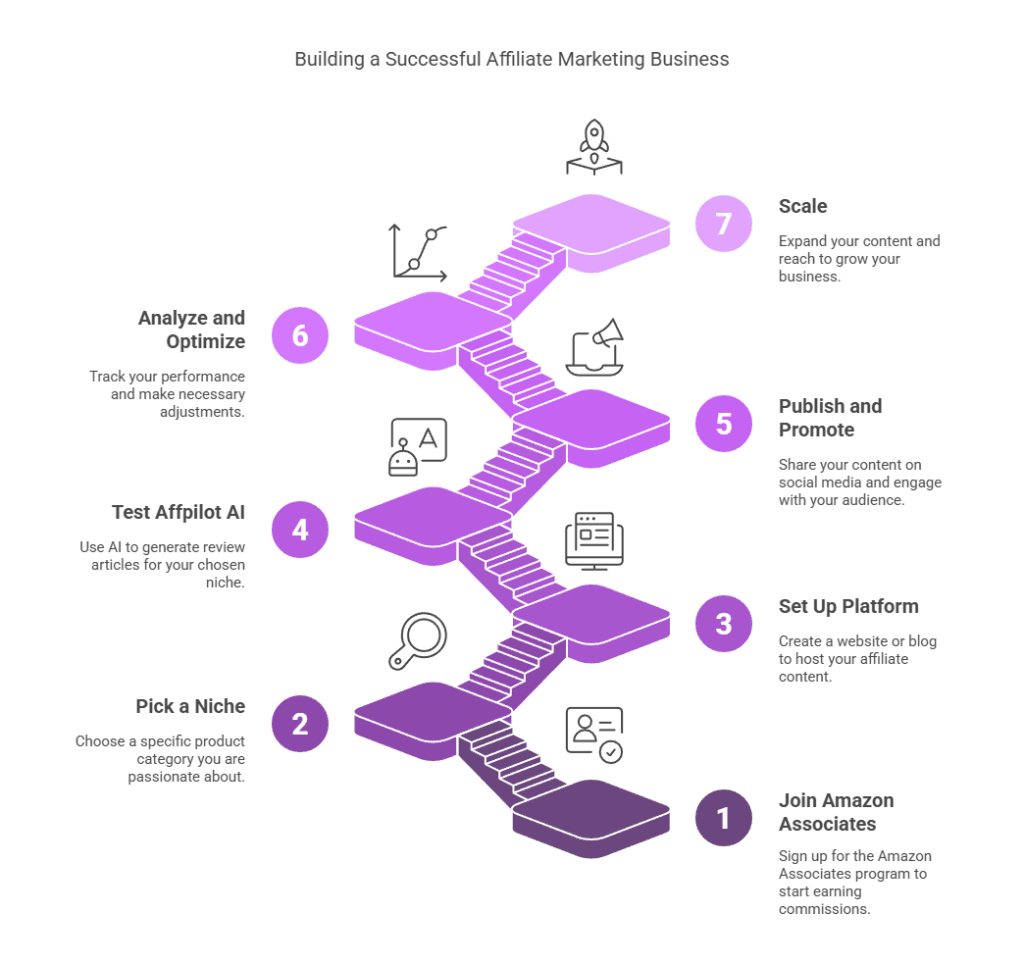
Practical Action Plan: Start Today
- Join Amazon Associates
Sign up at affiliate-program.amazon.com. No cost. - Pick a Niche
Focus on products you love or know well. - Set Up Your Platform
Use free or low-cost hosting. - Test Affpilot AI
Start a free trial and generate your first batch of review articles. - Publish and Promote
Share on social media and engage with readers. - Analyze and Optimize
Track clicks, conversions, and SEO rankings. - Scale
Use bulk-generation to fill content gaps.
This path keeps your costs near zero at the start. As you earn, reinvest in tools that boost efficiency and revenue.
Your Turn: What will your first affiliate article cover? Maybe a gadget you can’t live without. Or a kitchen tool you use daily. Pick one product. Write your first review. Embed your link. See your earnings grow—all without spending a cent on membership fees.
You don’t have to pay to be an Amazon affiliate. You only need time, effort, and the right tools. Give Affpilot AI a try and watch your affiliate business take off.