Discover how to add TikTok to your Amazon Affiliate strategy. Maximize your revenue with these innovative tips and tricks for success!
TikTok grew from a lip-syncing app into a shopping powerhouse.
It attracts over a billion users every month. Those users spend time watching trends, tutorials, and unboxings.
You can tap into this attention. You can drive Amazon affiliate sales from your TikTok account.
This guide shows you how.
You’ll learn every step, from setting up a TikTok tracking tag in Amazon Associates to placing links in your videos.
You’ll see exactly how to track clicks, optimize content, and scale your efforts.
You don’t need to be a tech whiz. You just need clear steps and the right tools.
Read on to turn TikTok views into affiliate revenue.
1. Why Combine TikTok and Amazon Affiliate?
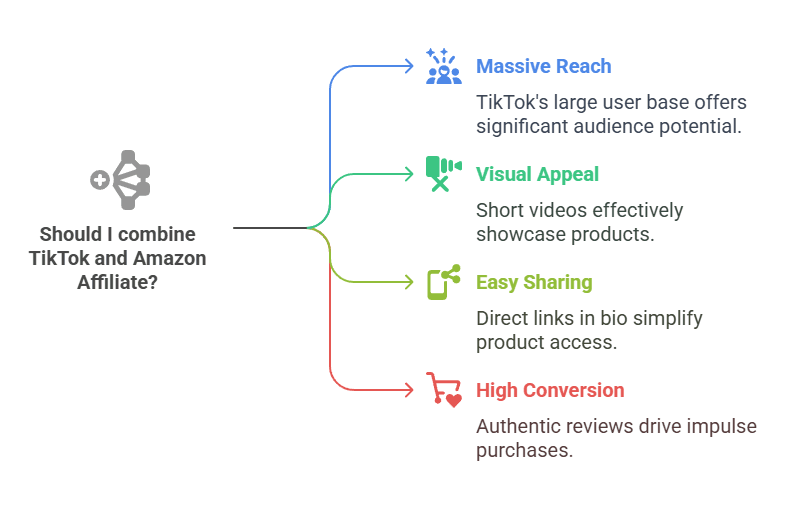
TikTok’s rapid growth offers a fresh audience. Amazon Associates brings reliable affiliate payouts. Together, they form a revenue engine.
- Massive Reach
Over 1 billion users. TikTok bursts with high engagement. - Visual Appeal
Short videos let you demo products. You capture viewers’ interest fast. - Easy Sharing
TikTok lets you add a single external link in your bio. That link can direct viewers to product pages. - High Conversion Potential
Viewers trust authentic reviews. A well-crafted TikTok video can spark impulse buys.
Ask yourself: What if your next viral video included a link that paid you every time someone bought through it?
2. Set Up a TikTok Tracking ID in Amazon Associates
Before you post affiliate links, create a dedicated tracking ID. It helps you measure which sales come from TikTok.
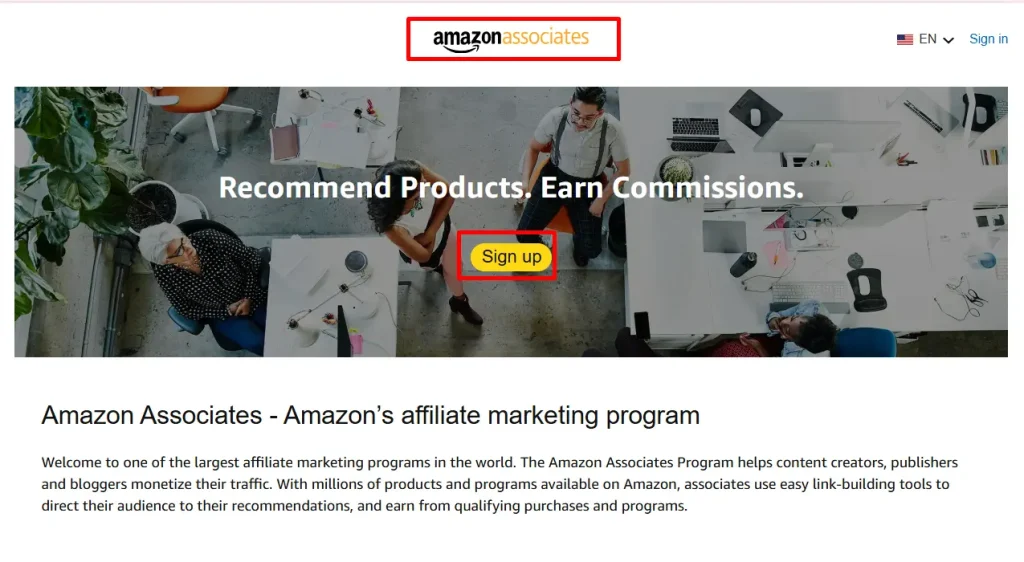
- Log into Amazon Associates
Go to https://affiliate-program.amazon.com and sign in. - Access Tracking IDs
Click Account Settings > Manage Tracking IDs. - Create “TikTok” ID
Hit Add Tracking ID. Enter TikTok as the new ID. - Save Your ID
Click Add. Your TikTok ID appears in the list.
Now, every time you generate an affiliate link, choose the TikTok tracking ID. That link will track clicks and sales separately from your other channels.
3. Embed Affiliate Links in Your TikTok Content

TikTok limits direct links in videos. But you can work around it. Follow these tactics:
3.1. Use Your Profile Bio
Your bio is prime real estate.
- Tap Edit Profile.
- Paste your affiliate link under Website.
- If you need more links, use a link-in-bio tool (Linktree, Tap.bio).
Tip: Update the bio link to match your latest campaign. Promote it in your video captions:
“Link in bio for my full review!”
3.2. Add Links in Video Captions (Indirect)
TikTok doesn’t allow clickable URLs in captions. Yet you can:
- Show a short custom URL on screen (e.g., yourdomain.com/tiktok).
- Use a trackable redirect that points to your Amazon link.
- Encourage viewers to type that URL in their browser.
3.3. Leverage TikTok Stories & Live
TikTok Story and Live features sometimes let you add stickers or cards with links (if you qualify).
- Check if the link sticker is available.
- Add your affiliate page URL as a sticker.
- During Live, drop the link in the chat so viewers can click.
3.4. Comments and Pinned Comments
Post the affiliate link in the first comment. Then pin it.
- After uploading, paste your link in a comment.
- Tap the comment and select Pin.
Viewers see your pinned comment first. They can copy-paste the URL.
3.5. TikTok Shop Integration
TikTok Shop lets sellers showcase products directly. If you’re in an eligible region:
- Apply for TikTok Shop.
- Add your Amazon-sold products as inventory items.
- Use affiliate links in the product setup.
This method places shoppable links right on your profile or next to your videos.
4. Best Practices for TikTok Affiliate Content
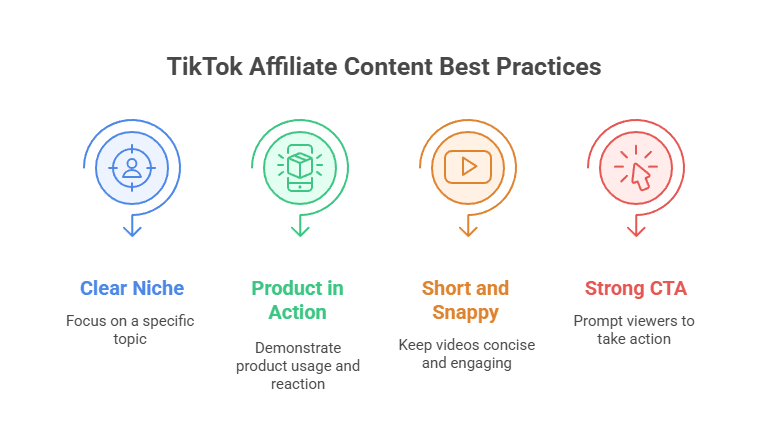
You have the tools. Now make videos that convert:
- Pick a Clear Niche
Focus on one topic: fitness gear, kitchen gadgets, tech accessories. A tight niche builds trust. - Show the Product in Action
Unbox it. Use it. Share your reaction. - Keep Videos Short and Snappy
Aim for 15–30 seconds. Hook viewers in the first 3 seconds. - Add a Strong Call-to-Action (CTA)
Prompt viewers:
“Tap the link in my bio for a 10 % discount!” - Disclose Your Affiliate Relationship
Use on-screen text or voiceover:
“This video contains affiliate links. I earn a small commission if you buy.” - Align with Trends
Jump on relevant hashtags and sounds. Adapt trending formats to fit product demos.
Each video should solve a problem. Ask: “What objection does my audience have? How can I address it visually?”
5. Tracking and Analytics
Measure what works and double down on it:
- Amazon Associates Reports
Under Reports, select Tracking ID Performance. Choose TikTok to see clicks and earnings.
Google Analytics
If you route through your website, add UTM parameters:
https://yourdomain.com/tiktok?utm_source=tiktok&utm_medium=social&utm_campaign=affiliate
- TikTok Analytics
- Go to your profile.
- Tap Analytics > Overview.
- Check Traffic Source Type to see link clicks from your bio.
- Go to your profile.
Use this data to refine content, posting times, and CTAs.
6. Troubleshooting Common Issues
Even well-crafted campaigns can hit snags. Here’s how to fix them:
- Link Not Clickable
If TikTok removed your link access, switch to a bio link tool like Linktree. - Affiliate Link Rejection
Amazon sometimes blocks deep links on social platforms. Use a branded short domain (e.g., yourbrand.co/xyz). - Low Click-Through Rate
Test different CTAs. Try “Watch my demo,” “See it in action,” or “Tap for an exclusive deal.” - TikTok Shadowban
Avoid spamming your link across every post. Spread out promotional videos with pure value content.
Stay patient. Small tweaks can boost performance dramatically.
7. Scaling Your TikTok + Amazon Affiliate Business
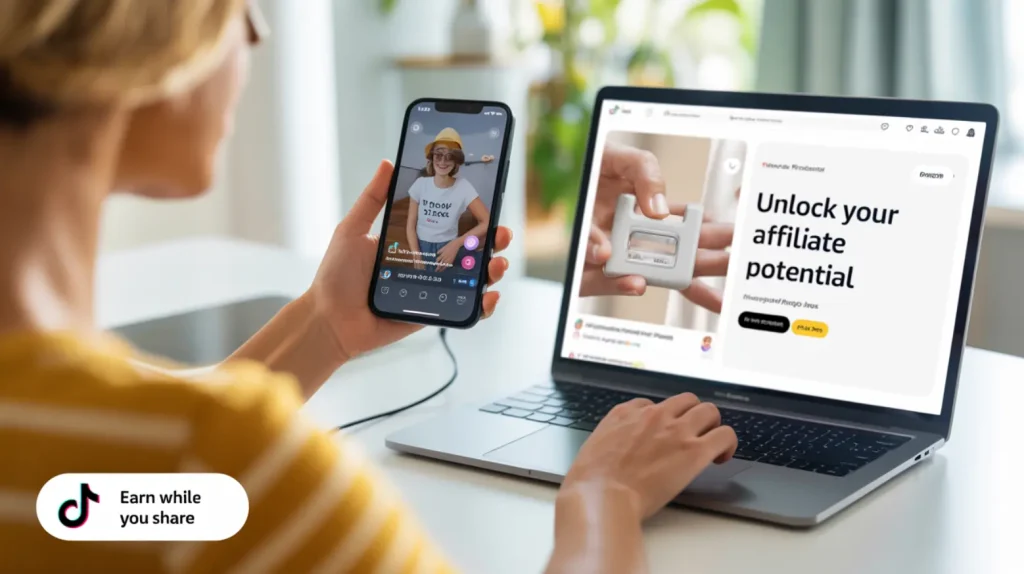
Turn a handful of posts into a steady revenue stream:
- Create a Content Calendar
Plan 3–5 videos per week. Rotate themes:- Product review
- Tutorial
- Comparison
- Trend adaptation
- Product review
- Batch-Produce Videos
Film several products in one shoot. Edit them quickly for faster publishing. - Repurpose Content
Use the same product demo on Instagram Reels, YouTube Shorts, and Facebook. - Collaborate with Creators
Guest features let you tap into new audiences. - Invest in Ads
Run TikTok In-Feed Ads linking to your bio or website landing page.
Consistency pays off. You’ll spot patterns and scale what works.
8. Automate Your Amazon Affiliate Content with Affpilot AI

Imagine generating hundreds of SEO-optimized articles overnight. You can. Affpilot AI turns that dream into reality.
8.1. What Is Affpilot AI?
Affpilot AI is an auto-blogging tool built for affiliate marketers. It writes, optimizes, and publishes articles at scale.
8.2. Bulk Article Generation
One standout feature lets you produce up to 1,000 Amazon affiliate articles in minutes. Each article:
- Embeds your unique affiliate link.
- Pulls real-time product data.
- Optimizes for SEO.
You just supply keywords or ASINs. Affpilot AI handles the rest.
8.3. Key Benefits
- Time Savings
Writing reviews takes hours. Affpilot AI cuts that to seconds. - Consistency
Every article follows a proven structure for conversions. - Direct Publishing
Push articles to WordPress or Blogger with one click. - Scale Without Hiring
No need for freelance writers. Affpilot AI delivers quality at volume.
8.4. How to Get Started with Affpilot AI
- Sign Up at AffPilot.com.
- Navigate to “Bulk Article Generator” in the dashboard.
- Enter Your ASINs or Keywords. List one per line.
- Add Your Amazon API details—or toggle “Write without API.”
- Hit “Generate Articles.” Watch as Affpilot AI crafts and queues up to 1,000 posts.
8.5. Integrate TikTok and Your Blog for Maximum Impact
- Create TikTok videos teasing your in-depth blog reviews.
- Link to your freshly published articles in bio tools.
- Sync your TikTok tracking ID with your blog’s UTM tags.
This cross-channel approach amplifies traffic and commissions.
8.6. Real Results from Marketers
“I generated 200 product reviews in one night. My affiliate revenue doubled.”
— A Happy Affpilot AI User
More success stories here.
Imagine converting your TikTok audience into blog readers who click affiliate links. Affpilot AI makes it effortless.
9. Your Next Steps
You now have a complete roadmap. You can:
- Create a TikTok tracking ID in Amazon Associates.
- Embed affiliate links in your bio, captions, and Lives.
- Craft videos that engage and convert.
- Track performance and troubleshoot issues.
- Scale with a content calendar and cross-platform repurposing.
- Automate hundreds of affiliate articles with Affpilot AI.
What happens if your next TikTok video goes viral? You’ll be ready. Your affiliate links will capture clicks. Your blog will host detailed reviews. And Affpilot AI will keep feeding your site with fresh, optimized content.
Now it’s your turn.
Start adding TikTok to your Amazon affiliate strategy today. Watch your clicks climb.
Then automate your blog with Affpilot AI to multiply your earnings—without burning out.






