Learn how to do Amazon affiliate marketing on YouTube effectively! Maximize your earnings with expert tips and strategies for affiliate success.
Have you ever scrolled through YouTube and wondered how some creators turn product reviews into real cash?
You can do the same. You can tap into Amazon’s massive affiliate program and leverage YouTube’s reach. No tech degree needed. No fancy gear either. Just a clear plan and consistent action.
This guide walks you through every step—from setting up your channel to scaling with AI-powered content.
You’ll learn how to choose winning products, craft videos that convert, and drive affiliate sales. Plus, you’ll discover how Affpilot AI can handle bulk article creation—up to 1,000 SEO-optimized Amazon affiliate articles with your link embedded—in minutes .
Why YouTube Is Perfect for Amazon Affiliates

YouTube isn’t just a video site. It’s a search engine. People head there to learn, compare, and decide. That makes it fertile ground for affiliate marketers.
- High buyer intent. Viewers watch “best headphones under $50” because they’re ready to buy.
- Trust-building format. A face and voice create rapport. Trust leads to clicks.
- Evergreen traffic. Your videos keep attracting views months after publishing.
- Monetization diversity. Add AdSense, sponsorships, and affiliate links.
When you pair Amazon’s ~ 1.6 million products with YouTube’s 2 billion users, you get endless earning potential. But it’s not magic. You need strategy.
How the Amazon Affiliate Program Works
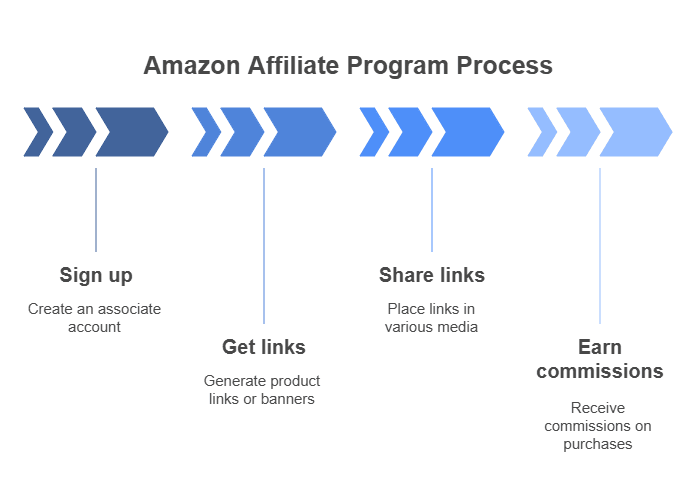
Amazon Associates pays a commission for every purchase made through your unique links. Here’s the quick breakdown:
- Sign up. Create an associate account here.
- Get links. Generate product links or banners in the dashboard.
- Share links. Place them in video descriptions, cards, or end screens.
- Earn commissions. Rates range from 1% to 10% based on category.
You don’t handle inventory or customer service. Amazon does. You just drive traffic and earn a slice of the sale.
Planning Your YouTube Affiliate Channel

You can’t wing it. You need a clear niche and audience. Follow these steps:
1. Pick a Niche You Know and Love
Your passion shows on camera. It also helps you stand out.
- Tech gadgets
- Home appliances
- Beauty and skincare
- Outdoor gear
- Pet products
If you already use or own the products, you’ll speak more naturally. That builds trust.
2. Research Audience Needs
Ask yourself: What questions does my audience have? Use:
- YouTube’s search suggest box
- Google Trends
- Reddit and niche forums
- Amazon’s customer Q&A
List the top 10 queries. These become video ideas.
3. Select High-Demand Products
Not every product earns equal commissions. Focus on:
- Products with good reviews (4+ stars)
- Items under $100 (higher conversion)
- New or trending gear
- Products with recurring purchase potential (e.g., filters, supplements)
Use tools like Jungle Scout or Helium 10 for data on search volume and competition.
Setting Up Your YouTube Channel
A polished channel boosts credibility. Here’s how to start strong:
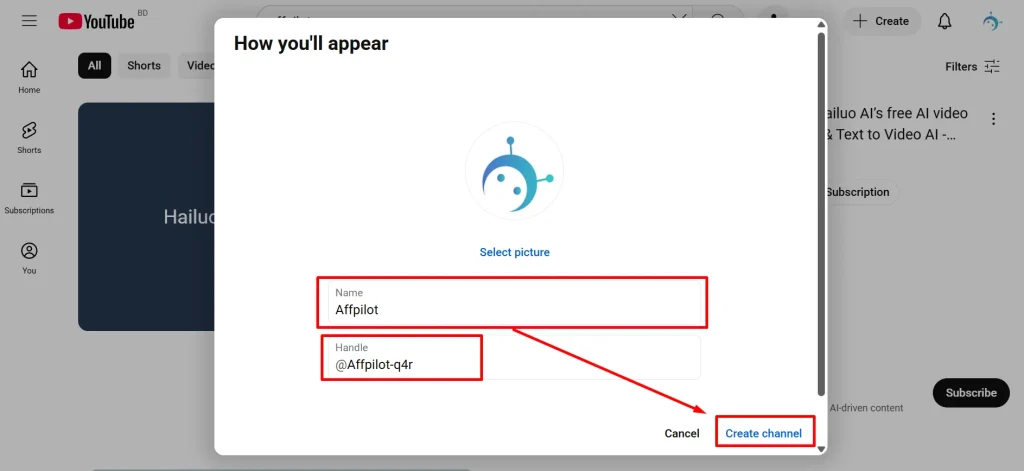
Create Your Channel
- Sign in to YouTube with a Google account.
- Click your avatar → “Create channel.”
- Choose a clear, niche-focused channel name.
Brand Your Channel
- Logo and banner. Keep it simple. Use clear text and a relevant image.
- About section. Explain what you cover and who you help.
- Channel trailer. Make a 30-second intro: who you are, what viewers gain.
Link Your Affiliate Disclosure
FTC rules require clear disclosure. In every video description:
“I earn a small commission from purchases made through links in this description at no extra cost to you.”
Place it above your links. Simple. Transparent.
Creating Affiliate Content Types
You need variety to keep viewers hooked. Mix these proven formats:
1. Product Review Videos
- Length: 8–12 minutes.
- Structure:
- Hook (first 30 seconds): “Looking for noise-cancelling headphones under $50? I tested five.”
- Pros and cons list.
- Demo in real use.
- Rating and recommendation.
- Hook (first 30 seconds): “Looking for noise-cancelling headphones under $50? I tested five.”
- CTA: “Links to all products are in the description.”
2. Unboxing and First Impressions
- Raw, authentic feel.
- Highlight key features as you open the box.
- Good for new releases.
3. How-To and Tutorial Videos
- Teach viewers how to use a product.
- Solve a common problem: “How to set up your smart plug in 5 minutes.”
4. Comparison Videos
- “Product A vs. Product B.”
- Use side-by-side footage and scorecards.
- Helps undecided buyers choose.
5. Top Lists and Roundups
- “Top 5 Bluetooth Speakers for Outdoor Use.”
- Quick, scannable format.
- Short but packed with value.
6. Seasonal and Gift Guides
- Holidays, back-to-school, Mother’s Day.
- High search volume during specific times.
Each video ends with a call to action: subscribe, watch next, and check the description for links.
Optimizing Videos for YouTube SEO
People need to find your videos. Don’t skip optimization.
Keyword Research
- Use YouTube’s suggest box.
- Try tools like TubeBuddy or VidIQ.
- Note search volume and competition.
Titles That Hook and Rank
- Front-load primary keyword: “Best Noise Cancelling Headphones Under $50.”
- Add an emotional hook: “My Honest Test.”
Thumbnails That Stand Out
- Big, legible text.
- Bright backgrounds.
- Close-up of product or facial expression.
Descriptions That Convert
- First 2 lines: include keyword and value promise.
- Add timestamps for sections (review, demo, pros/cons).
- List your affiliate links with clear labels.
- Include your disclosure at top.
Tags and Playlists
- Use all relevant tags: product name, category, “review,” “tutorial.”
- Group similar videos into playlists to boost watch time.
Promoting Your Videos
Upload and forget? That won’t cut it. You need active promotion.
Social Media
Email Newsletter
- Notify subscribers of new reviews.
- Embed video link in your blog or newsletter.
Niche Communities
- Post in relevant Facebook groups or Reddit threads.
- Add value first—no spam.
Collaborations
- Team up with other creators.
- Do guest appearances or joint reviews.
Tracking and Analyzing Performance
Numbers tell the truth. Track both YouTube and Amazon data.
YouTube Analytics
- Watch time and retention.
- Click-through rate (CTR) on thumbnails.
- Traffic sources.
Amazon Affiliate Reports
- Track clicks vs. conversions.
- Monitor top-earning products.
- Adjust strategy based on performance.
Use Tools
- Google Analytics. Track blog referrals.
- TubeBuddy/VidIQ. Get deeper video insights.
Compliance and Best Practices
Stay in the game. Avoid strikes and bans.
FTC Guidelines
- Always disclose affiliate links.
- Use clear language: “I get paid if you buy via this link.”
Amazon Policies
- No link cloaking that hides your affiliate tag.
- Avoid incentivizing clicks (“Click here and win”)—Amazon forbids it.
- Don’t bundle affiliate links with downloads or illegal content.
Scaling Your Affiliate Efforts
Once you find what works, scale it up.
Repurpose Content
- Turn videos into blog posts.
- Create podcasts from audio.
- Share clips on social media.
Batch Production
- Film multiple reviews in one session.
- Use templates for intros and outros.
Leverage Automation
- Use scheduling tools to publish videos at optimal times.
- Automate social shares.
What If You Could Automate Your Affiliate Blog?

You’ve seen how video fuels affiliate sales. Now imagine backing it with a blog that drives extra traffic and SEO power. Writing hundreds of posts by hand? Tedious. Error-prone. Time-sucking.
That’s where Affpilot AI comes in. One feature lets you write and publish up to 1,000 Amazon affiliate articles—all SEO-optimized and with your affiliate link embedded—without lifting a finger .
Why Use Affpilot AI?
- Scale Fast: Publish hundreds of articles in days, not months.
- SEO-Friendly: Built-in optimization for top keywords.
- Embedded Links: Every article has your affiliate tag auto-inserted.
- Customizable Tone: Match your channel’s voice.
- Direct Publishing: Post straight to WordPress or Blogger .
How to Get Started
- Sign Up: Visit Affpilot.com and choose a plan.
- Log In: Access your dashboard.
- Select “Amazon Review Article.”
- Input Keywords: Enter products you cover on YouTube.
- Set Quantity: Choose how many articles to generate—up to 1,000.
- Embed API (Optional): Add Amazon API for live data. Or toggle “Write without API” and input your store ID.
- Customize: Pick AI model (GPT-4.o, GPT-4, GPT-4.o mini).
- Generate: Hit “Write Amazon Review Article” and watch the magic.
- Publish: Review and click publish. Articles go live instantly.
Imagine syncing each video with a set of blog posts. Your channel drives video traffic, your blog captures search traffic. Sales skyrocket.
Real marketers use this combo to dominate niches. No more writer’s block. No more missed keywords.
Your Next Steps
You’ve got the blueprint:
- Define your niche.
- Build a trustworthy channel.
- Create varied, high-value videos.
- Optimize everything for search.
- Promote actively.
- Track and tweak.
- Scale with automation.
Why stop at videos alone? Combine YouTube with an AI-powered affiliate blog. Let Affpilot AI handle the heavy lifting. You focus on content and growth.
Ready to launch your Amazon affiliate empire on YouTube? Start your channel today. Then supercharge it with Affpilot AI. Your audience is waiting.




