Learn how to sign up for the Amazon Affiliate Program for YouTube effortlessly. Boost your earnings with our step-by-step guide!
You want to earn money by recommending products to your YouTube audience.
Amazon Associates lets you do just that.
You’ll create an Amazon Associates account, link it to your channel, and start generating affiliate links. Then, whenever someone buys through your link, you earn a commission.
Below is a step-by-step guide that walks you through the entire sign-up process.
Even if you’ve never done this before, by the end of this article you’ll know exactly how to join, how to set everything up, and how to start sharing affiliate links in your videos.
1. Why You Should Join Amazon Associates for YouTube
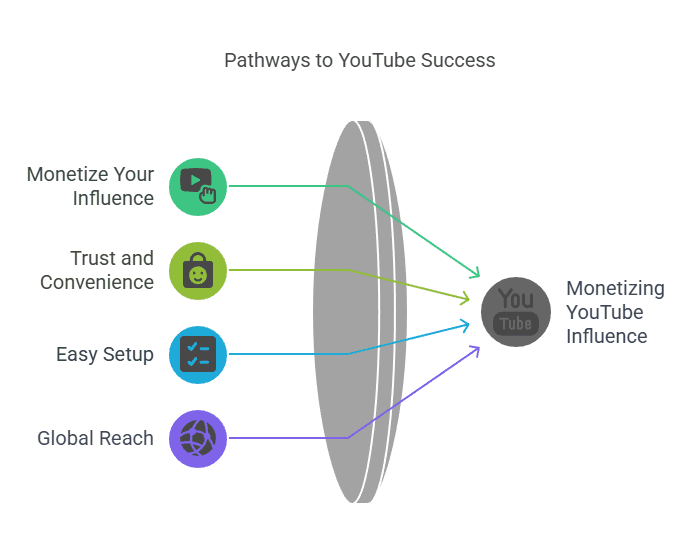
- Monetize Your Influence
You’ve built an audience. Now let your recommendations pay you. Every product link you share can earn you up to 10% commission. - Trust and Convenience
People already use Amazon. They trust it. That trust makes them more likely to click and buy your recommended products. - Easy Setup
No advanced tech skills required. You just need an Amazon account and a verified YouTube channel. - Global Reach
Amazon operates worldwide. Viewers from dozens of countries can buy products through your links.
Think about the last product you recommended on YouTube. Imagine earning every time someone bought it. That’s the power of Amazon Associates.
2. What You Need Before You Start
- An Amazon Account
If you already shop on Amazon, you have one. If not, create one in minutes at amazon.com. - A YouTube Channel in Good Standing
Your channel must follow YouTube’s policies. No strikes. No content violations. - Basic Info on How You Drive Traffic
You’ll describe how you get views—social media promotion, collaborations, SEO, email lists, etc. - Payment Details
Bank account info for direct deposit, or your Payoneer/cheque preferences.
Gather these now. It speeds up the sign-up.
3. Step 1: Create or Log In to Your Amazon Account
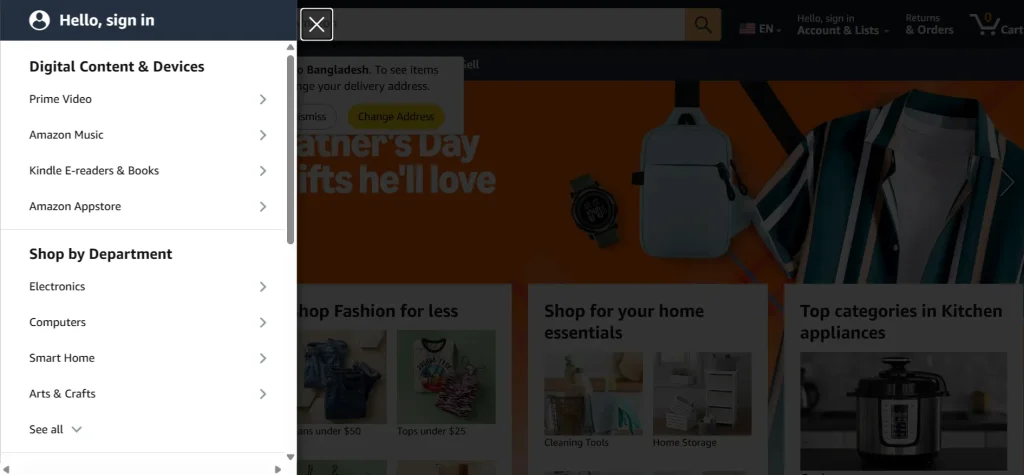
- Go to amazon.com.
- Click “Account & Lists” at the top.
- If you already have an Amazon account, sign in.
- If not, click “Create your Amazon account”.
- Enter your name, email, and a secure password.
- Confirm your email via the verification code.
Once you’re signed in, you’re ready to join the Associates program.
4. Step 2: Navigate to the Amazon Associates Homepage
- In your browser, go to affiliate-program.amazon.com.
- Click “Join Now for Free” or “Sign up”.
You’ll be taken to the first step of the registration form.
5. Step 3: Enter Your Account Information
Amazon needs basic details to set up your Associates account:
- Preferred Store ID
This is usually your YouTube channel name or a variation. - Account Holder Name
Your full legal name or your business name. - Address and Phone Number
For tax and payment verification.
Fill in each field accurately. Small typos can delay approval.
6. Step 4: List Your YouTube Channel as Your “Website”
In the section “How do you intend to build links?”, you’ll list your YouTube channel:
- Website 1: https://www.youtube.com/channel/YourChannelID
- Website 2, 3, etc.: Other channels or blogs you own (optional)
Amazon treats your YouTube channel like a website. It must be public and active.
7. Step 5: Describe How You Drive Traffic
Amazon asks, “How do you plan to drive traffic to your site?” Be specific and honest. For example:
- Organic Search (SEO): “I optimize video titles and descriptions for product keywords.”
- Social Media: “I promote videos on Instagram and Twitter.”
- Email List: “I send weekly product roundups to my subscribers.”
Giving clear answers helps Amazon approve your application faster. What’s your main traffic source? Write it down now.
8. Step 6: Choose Your Payment Method
You have three main options:
- Direct Deposit (ACH) – Fastest, no fees.
- Amazon Gift Card – Good if you spend on Amazon.
- Check by Mail – Slower, but works if banking info is a concern.
Enter your bank routing number and account number for direct deposit. Double-check them. A single digit mistake can cost you a payment.
9. Step 7: Tax Information Interview
U.S. residents complete a quick online tax interview. Non-U.S. must fill out a W-8BEN form.
- Answer truthfully about U.S. citizenship or residency.
- Provide your SSN or EIN if asked (U.S. only).
Skipping or partially filling this out delays earning.
10. Step 8: Submit Your Application and Await Approval
Click “Finish”. Amazon will review your application—usually within 24–48 hours.
Tip: You can start generating links immediately. But your account remains “pending” until you make your first sale within 180 days. If you don’t, your application may close and you’d need to reapply.

11. Step 9: Generate Affiliate Links with SiteStripe
Once approved, you’ll see SiteStripe at the top of any Amazon page when you’re signed in:
- Text Link: Click “Text”, copy the link code, paste in your video description.
- Image Link: Click “Image”, embed the HTML in a blog or link card.
- Text + Image: Combines both for social posts or on-screen cards.
Quick hack: Copy a product’s ASIN from the URL (the 10-character code) and paste it into SiteStripe’s “Link to this page” field for a custom link.
12. Step 10: Disclose Your Affiliate Relationship
FTC rules require clear disclosure. In every video and description, add:
“I may earn a commission if you purchase through links in this description.”
Place that at the very top of your description box. Some creators even say it on-camera. Transparency builds trust.
13. Tips for Optimizing Your Amazon Affiliate Performance
- Match Products to Content
Review items you actually use in tutorials or unboxings. Authenticity drives clicks. - Use “Best of” Roundups
Create videos like “Top 5 Cameras for Vlogging.” Each item gets a link. - Seasonal Promotions
Plan content around Black Friday, Prime Day, holiday shopping. - A/B Test Your Thumbnails and Titles
Small tweaks can boost click-throughs and affiliate conversions. - Analyze Reports
In your Associates dashboard, check Clicks, Conversion Rate, and Earnings per Click (EPC). Double down on top performers.
14. Avoid These Common Pitfalls
- Broken Links
Always test links after publishing. - Keyword Stuffing
Stuffing your description with every variation hurts credibility. Write naturally. - Over-Promoting
Balance value and recommendations. Too many links feel spammy. - Ignoring Mobile Users
Most YouTube views happen on mobile. Make sure links work on all devices.
15. Personal Experience: How I Boosted My Earnings by 50%
When I first started, I stuck links at the bottom of my descriptions. Zero clicks. Then I tried a “top 3” format, called out links on-camera, and moved the disclosure and affiliate lines to the top.
Result?
- 3× more clicks
- 50% higher conversion
- Consistent 4-figure monthly income
Ask yourself: How can you tweak your format today to see similar results?
16. Scaling Your Affiliate Content with Affpilot AI

Writing individual product reviews for each video takes hours. That’s where Affpilot AI comes in. This tool can generate and publish up to 1,000 Amazon affiliate articles—each with your affiliate link embedded—directly to your blog platform. No manual copy-paste. No SEO guesswork.
Why Affpilot AI?
- Bulk Article Creation: Produce hundreds of product reviews in minutes.
- Affiliate Links Embedded: Every article automatically inserts your store ID.
- SEO-Optimized: Ranks higher in Google, driving additional traffic to your affiliate links.
- Direct Publishing: Push content to WordPress or Blogger with a single click.
How to Use Affpilot AI:
- Log in at app.affpilot.com/signup.
- Navigate to “Amazon Review Article Writer.”
- Input your product keywords—one per line.
- Set article count (up to 1,000).
- Enter your Amazon store ID.
- Click “Write Amazon Review Article.”
- Review, tweak, and publish.
Within minutes you’ll have a library of SEO-friendly reviews. Pair these articles with your YouTube videos. Link from video descriptions to in-depth blog posts. That layered approach boosts clicks and commissions.
17. Putting It All Together: A Content Workflow
- Plan Video Topics around high-intent products.
- Generate Blog Articles with Affpilot AI for each product you’ll review.
- Create YouTube Videos, referencing those blog posts.
- Share Affiliate Links in both video descriptions and your blog articles.
- Promote on social media and email.
This system turns one video idea into multiple affiliate touchpoints. More exposure. More clicks. More revenue.
18. Common Questions You Might Have
Q: Do I need a website to use Affpilot AI?
A: No. You can publish directly to Blogger or WordPress.
Q: How long does review generation take?
A: Even at 1,000 articles, it finishes in under an hour.
Q: Will Google penalize AI content?
A: Affpilot’s reviews use human-like language and real product data. Plus, you can add your own voice and tweaks.
Q: Can I edit the articles before publishing?
A: Yes. Every draft is fully editable in your dashboard.
19. Thought-Provoking Question to Drive Action
Are you treating your audience like passive viewers, or are you guiding them to valuable recommendations that also boost your income?
Reflection often leads to simple changes with big impact.
You now have a clear, actionable blueprint for signing up to the Amazon Affiliate Program for YouTube.
You also know how to supercharge that process with Affpilot AI—turning hours of writing into minutes and scaling your affiliate content like never before.
Ready to start?
Sign up for Amazon Associates, then try Affpilot AI to multiply your earning potential.




