Unlock the secrets of monetization! Learn how to use Amazon affiliate links on TikTok effectively to boost your income. Start earning today!
TikTok isn’t just for dance trends and lip-syncs. It’s a goldmine for affiliate marketers.
You can tap into its 1+ billion active users and drive Amazon sales with the right link placement.
This guide walks you through every method—step by step.
Even if you’re new to affiliate marketing or TikTok, you’ll know exactly how to add Amazon affiliate links to your videos, comments, captions and bio.
Later, you’ll discover how Affpilot AI can scale your efforts by writing and publishing up to 1,000 Amazon affiliate articles—automatically embedding your links.
Why TikTok Works for Amazon Affiliates
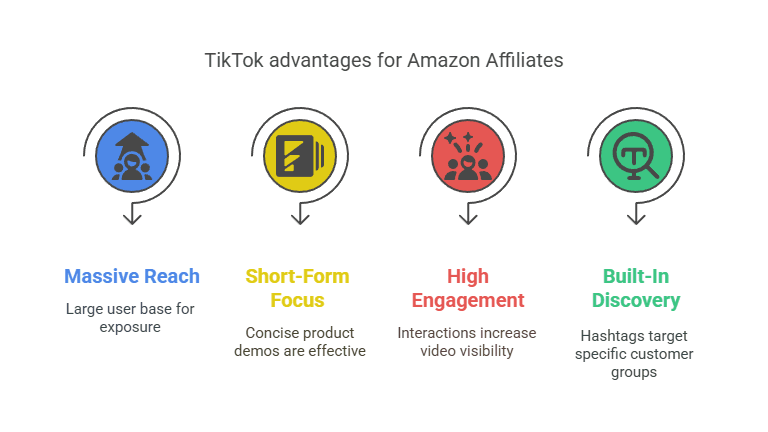
TikTok’s algorithm rewards creative, engaging content. Your video can go viral overnight—no existing audience needed.
- Massive reach. Over 1 billion users scroll daily.
- Short-form focus. Quick product demos fit perfectly in 15–60 seconds.
- High engagement. Comments, shares and duets boost visibility.
- Built-in discovery. Hashtags and trends help you target niches.
When you pair Amazon’s affiliate program with TikTok’s viral potential, you create a powerful revenue channel.
Understand Amazon Associates & TikTok Policy
You must follow both platforms’ rules.
- Amazon Associates: No direct linking inside apps that mask origin; always disclose affiliate status.
- TikTok Community Guidelines: No deceptive promotions; native links only in allowed areas.
- FTC Disclosure: You must clearly state when you earn from the link. Use “#ad” or “#affiliate.”
Ignoring these can lead to bans or delisting. Always read the latest terms on Amazon Associates and TikTok’s creator policies.
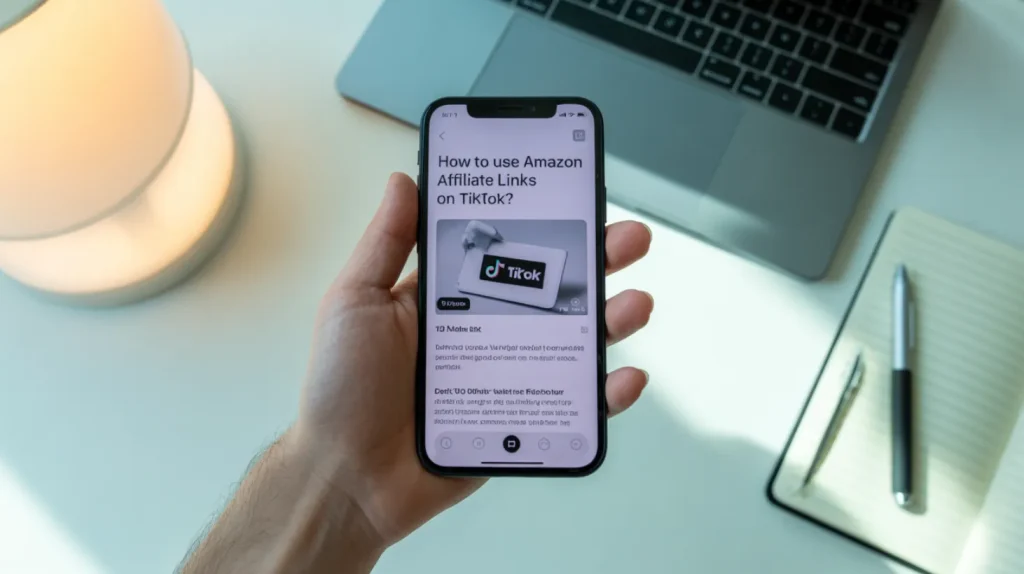
1. Link in Bio (Requires 1,000 Followers)
Once you hit 1,000 followers, TikTok unlocks the clickable link in your profile. This is the most direct way to send viewers to Amazon.
Why It Matters
A clickable bio link removes friction. One tap takes users straight to your Amazon storefront or product page—no copy-paste needed.
Step-by-Step Guide
- Grow to 1,000 followers. Post daily. Engage in comments. Use trending sounds wisely.
- Switch to a Pro Account. Go to Settings → Manage Account → Switch to Pro.
- Access Link Option. In Edit Profile, tap “Website” and paste your Amazon affiliate link.
- Test the link. Visit your profile on another device. Confirm it opens the correct page.
- Optimize anchor text. Change your bio text to something like “Shop my favorite gear ↓.”
Best Practices
- Link to a storefront if you promote many products.
- Link to a specific product if you’re demoing one item.
- Update your link weekly to match your latest video.
2. Link-in-Bio Tools (No 1,000-Follower Requirement)

If you haven’t hit 1,000 followers or you rotate many products, use a third-party tool.
What They Do
Link-in-bio tools host a mini-landing page with multiple buttons. You share one URL in your bio.
Top Options
- Linktree: Easy setup, free tier, analytics.
- Lnk.Bio: Ultra-minimal, pay-as-you-grow pricing.
- Bio.fm: Add videos, images, text blocks.
- Carrd: More design freedom, needs basic HTML/CSS.
Setup Checklist
- Sign up and verify email.
- Add your Amazon affiliate link(s).
- Customize button text: “Buy on Amazon” or “My Top Picks.”
- Enable analytics or UTM parameters if available.
- Copy the generated URL into your TikTok bio.
Design Tips
- Keep buttons large and mobile-friendly.
- Limit to 5–7 links maximum.
- Use clear icons (Amazon logo) next to each link.
- Write concise descriptions under each button if the tool allows.
3. Video Captions
You can drop your affiliate link into a video’s caption field. It won’t be clickable, but it’s visible.
How to Include It
- Shorten the URL. Use bit.ly or tinyurl to make it readable.
- Add clear instructions. “Link ↓ in bio!” followed by the short URL.
- Keep captions concise. TikTok truncates long captions after two lines.
Example
“New travel backpack review! See my pros & cons. Link in bio or paste: bit.ly/packreview”
When to Use
- For videos under 1,000 followers.
- For niche audiences who copy-paste URLs.
- When you mention the link on screen as text overlay.
4. Pinned Comments
Posting your link as a comment and pinning it combines visibility with simplicity.
Pinned Comment Strategy
- Post the video. Wait 5–10 minutes.
- Comment with link & CTA. “Grab yours: bit.ly/gadget2025 #ad”
- Pin the comment. Tap on your comment → Pin.
Engagement Boost
- Viewers often scroll comments first.
- Pinned comment stays at top, even if others comment.
- You can update the comment if the link changes.
5. Call-to-Action Overlays
Overlay text or stickers on your video to nudge viewers to click your bio link.
Effective CTAs
- “Shop now ↓” with an animated arrow.
- Countdown stickers: “Deal ends in 2 days.”
- Product badges: “As seen on Amazon.”
Placement & Timing
- Show CTA in the last 3–5 seconds.
- Use contrasting colors so text pops.
- Don’t overload—limit to one CTA per video.
6. Creative Content Ideas
To make those links click, you need engaging content. Here are proven formats:
Product Demos
Show the item in action.
- Format: 15-second demo, 5-second CTA.
- Tip: Use split-screen to compare “Before vs After.”
Unboxing
People love the reveal.
- Format: Fast cuts, add excitement.
- CTA: “See full review in bio link.”
Tutorials & Tips
Teach your audience something with the product.
- Format: Step-by-step how-to.
- CTA: “Get yours from my link ↓.”
Trend Hijacks
Ride trending sounds or challenges.
- Format: Incorporate product into the trend.
- Example: Use a viral dance while holding a kitchen gadget—end with “Shop my gadget in bio.”
Q&A Sessions
Answer questions about the product.
- Format: Stitch or duet FAQs.
- CTA: “Link in bio for details.”
7. Disclose & Comply
You must be transparent. Failure to disclose can get you suspended.
FTC Guidelines
- Use “#ad” or “#affiliate” in every post.
- Place disclosure where it’s readable without extra taps.
Amazon Rules
- No affiliate links in apps that mask origin.
- No coupon codes mixed with links.
Example Disclosure
“This video contains affiliate links. I earn a small commission if you buy through them—no extra cost to you. #ad”
8. Tracking & Analytics
Knowing which links convert helps you optimize.
Amazon Tracking IDs
- Create separate tracking IDs for TikTok vs blog.
- In the Associates dashboard → Manage Your Tracking IDs → Add new.
UTM Parameters
Append ?utm_source=tiktok&utm_medium=bio&utm_campaign=summer2025 to your link. Then view clicks in Google Analytics.
Link Shortener Analytics
Bit.ly shows clicks by time, geography and device. Use these insights to refine your content.
9. Optimize for Performance
Even perfect links need the right strategy to shine.
Post Timing
- Weekdays at 6–10 PM local time often see higher engagement.
- Use TikTok Pro analytics to find your audience’s active hours.
Hashtags & Captions
- Mix broad (#AmazonFinds) and niche (#KitchenGadgets) tags.
- Limit to 3–5 focused hashtags.
Duets & Stitches
- Invite followers to duet your demo.
- Stitch customer feedback with your CTA pinned.
Engagement Tactics
- Ask a question in your caption: “Which color do you like? Tell me ↓”
- Reply to comments with additional info and reminders to check your link.
10. Avoid These Mistakes
Knowing what not to do saves time and maintains trust.
- Overloading links. Don’t drop 10 links in one video.
- Lack of CTA. Viewers need a clear next step.
- No disclosure. Always label affiliate content.
- Ignoring analytics. Track every campaign.
- Weak content. TikTok rewards creativity—don’t just read features.
11. Scale Beyond TikTok with Blogging
Your TikTok link can lead to a blog hub. A blog lets you host in-depth reviews and capture search traffic.
Why Add a Blog
- SEO traffic. Google users searching for product reviews land on your site.
- Long-form content. Deep dives convert better.
- Email capture. Build a list to retarget.
Workflow Example
- Film a TikTok demo.
- Link bio to a blog review on the same product.
- Blog post embeds multiple affiliate links, deep features, FAQs.
- TikTok viewers read more, buy through links on your site.
12. Introducing Affpilot AI

Writing hundreds of blog articles by hand is exhausting. Affpilot AI automates it.
- Generate up to 1,000 Amazon affiliate articles with your links embedded.
- Pull real-time product data from Amazon.
- Optimize for SEO so articles rank higher.
- Publish directly to WordPress or Blogger with one click.
How It Works
- Log in at Affpilot.com.
- Select “Amazon Review Article.”
- Input your Amazon API or store ID.
- Add your tracking IDs.
- Customize tone and keywords.
- Generate hundreds of reviews instantly.
- Publish directly or export for editing.
What You Gain
- Time saved. No manual research or drafting.
- Consistency. Every article follows a proven SEO structure.
- Scale. Cover every niche without hiring writers.
13. Integrate Affpilot AI with TikTok
Combine the power of short-form videos and SEO blogs:
- Use TikTok to drive traffic to your blog via bio link.
- Let Affpilot AI fill your blog with quality reviews.
- Rotate blog links in your TikTok bio or link-in-bio tool.
- Track performance using separate tracking IDs.
- Refine content based on analytics—TikTok for trends, blog for evergreen.
By feeding TikTok’s viral traffic into an SEO-powered blog, you double your chances of conversions.
Your Next Step
You now have every tactic to embed Amazon affiliate links on TikTok—from bio links to pinned comments. Which method will you try first?
Ready to scale your blog and amplify earnings with Affpilot AI?
Start your free trial today and watch your affiliate commissions grow.
Have questions or need tips for your niche? Drop a comment and let’s brainstorm together!






