Is the Amazon Affiliate Program free? Explore its costs and how you can earn money through this popular affiliate network.
Have you ever wondered if you can join one of the world’s largest affiliate marketing programs without spending a dime?
You’re in the right place.

This guide dives deep into the Amazon Affiliate Program—also known as Amazon Associates—and answers the key question: Is the Amazon Affiliate Program free?
You’ll learn:
- What the program is and how it works
- Any costs or fees you need to know
- How to maintain and grow a free account
- Tips to maximize your earnings
- How to scale your affiliate site with Affpilot AI, our auto-blogging tool that can generate and publish up to 1,000 Amazon affiliate articles with your links embedded
Whether you’re a complete beginner or you’ve dabbled in affiliate marketing, this article arms you with clear, actionable insights. Let’s get started.
What Is the Amazon Affiliate Program?

The Amazon Affiliate Program—officially “Amazon Associates”—lets you earn commissions by promoting Amazon products. You pick items you love, share unique links, and earn a cut when visitors buy through your links.
- No entry fee. Signing up costs nothing.
- Global reach. Promote millions of products across Amazon’s regional stores.
- Trusted brand. Visitors know and trust Amazon, which boosts conversion rates.
At its core, the program rewards you for driving traffic. You place links on your blog, website, social media, or newsletter. When someone clicks and makes a qualifying purchase, Amazon credits your account with a commission.
Why choose Amazon Associates?
- It’s beginner-friendly.
- It has a vast product catalog.
- It provides robust reporting tools.
You don’t need technical skills or a big audience. You just need a platform to share links and the drive to create helpful content.
How to Join—and Why It’s Free
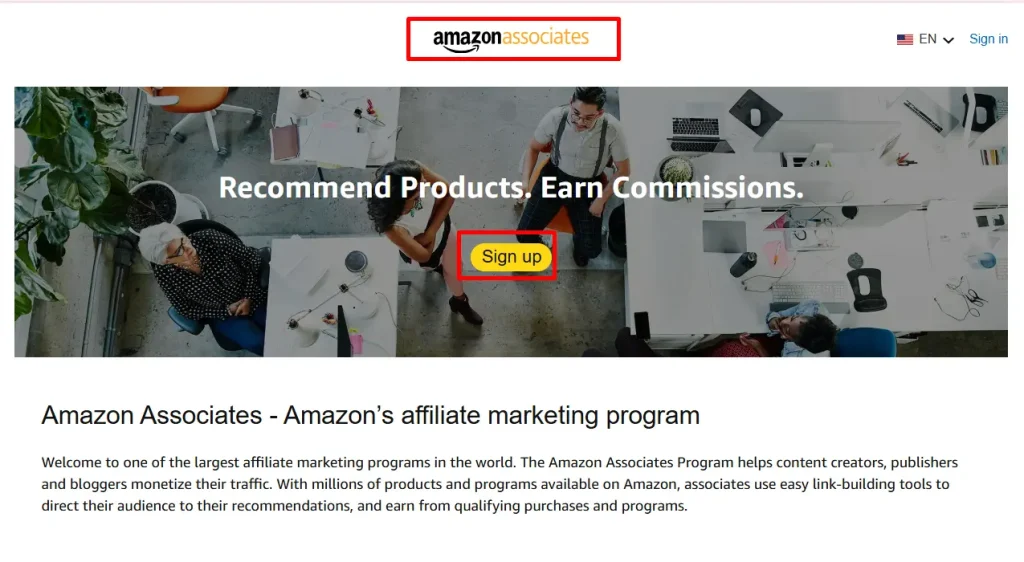
Signing Up
- Visit the Amazon Associates page. Go to the Associates program home for your region (e.g., associates.amazon.com).
- Create an account. Use your existing Amazon login or set up a new one.
- Provide website details. List your blog, website, or social profiles.
- Describe your traffic. Briefly explain how you drive visitors.
- Complete identity verification. Amazon may ask for phone or payment verification.
You’ll walk through a simple form. Amazon checks that you have a legitimate platform to promote products. After approval, you get access to your dashboard, tracking IDs, and link-building tools.
No Subscription or Hidden Fees
- Zero subscription cost. Amazon doesn’t charge you for membership.
- No maintenance fees. You won’t pay monthly or annual fees.
- No per-link fees. Generating unlimited links is free.
Amazon makes money only when you make money. They reward you with a commission share—so there’s no upfront cost or risk on your part.
Understanding Commissions and Earning Potential

Even though the program is free, Amazon pays you only when you deliver results. Here’s what you need to know about earnings:
| Action | Commission Rate |
| Physical products (e.g., books, gadgets) | 1%–10% depending on category |
| Digital products (e-books, apps) | 10%–20% |
| Subscription services (e.g., Audible) | Fixed fee per signup |
Cookie duration. Amazon’s tracking cookie lasts 24 hours. If your link drives a purchase within that window, you earn.- Special promotions. Sometimes Amazon runs bonus events with higher rates.
- Bounties. You earn fixed bounties for signups (e.g., Prime memberships).
Your income depends on factors you control:
- Traffic quality. Target visitors ready to buy.
- Content relevance. Match products to reader intent.
- Link placement. Integrate links naturally into useful content.
You don’t pay Amazon—a free signup lets you tap into their massive marketplace.
Requirements to Maintain Your Free Account
Amazon wants active affiliates who drive real traffic. They set a few rules to keep standards high:
- At least three qualifying sales within the first 180 days.
- A valid website or app. No placeholder domains.
- Compliance with operating agreement. Follow Amazon’s policies on disclosures, trademarks, and content.
- Accurate profile information. Keep your payment and tax details up to date.
If you miss the three-sale target, Amazon may close your account. But you can reapply once you have a better traffic plan.
Tip: Track your clicks and conversions regularly. Amazon’s dashboard shows you trends. Adjust your strategy if sales aren’t coming in fast enough.
Payment Methods and Minimum Thresholds
You won’t pay Amazon. Instead, Amazon pays you—through methods you choose:
- Direct deposit (bank transfer) for most regions
- Amazon gift cards
- Checks (where available)
| Payment Method | Minimum Threshold |
| Direct Deposit | $10–$50 |
| Gift Card | $10 |
| Check | $100 |
You choose your preferred option in the dashboard. Once you hit the threshold, Amazon issues payment the following month. No setup fees. No transaction fees.
Best Practices for Free Affiliates

You want to maximize results without extra costs. Here are actionable tips:
- Niche down. Target a specific audience (e.g., home baristas, running shoes).
- Solve problems. Write product guides that address real pain points.
- Use high-intent keywords. Match search queries like “best budget gaming laptop.”
- Compare products. Comparison tables boost clicks and conversions.
- Disclose clearly. Always include an affiliate disclaimer to build trust.
Quality trumps quantity. Focus on well-researched, honest content. You don’t pay to join—invest your time in crafting valuable pages.
The Content Challenge: Scaling Without Cost
Free membership removes money barriers, but content creation still demands effort. You need:
- Research on dozens or hundreds of products
- SEO optimization for each page
- Regular publishing to stay current
What if you could scale your content production without hiring writers or spending more money? That’s where automation steps in.
Introducing Affpilot AI

Imagine writing and publishing 1,000 Amazon affiliate articles in the time it takes to write a few by hand. Affpilot AI makes this possible.
What Affpilot AI does for you:
- Auto-generate full articles with Amazon product data
- Embed your affiliate links seamlessly
- Optimize for SEO and readability
- Publish directly to WordPress or Blogger
You get a professional system without extra staff or software fees beyond your Affpilot subscription. It complements your free Amazon account by handling the heavy lifting of content at scale.
Key Features of Affpilot AI’s Amazon Module
Affpilot’s Amazon tool streamlines every step. Here’s a quick overview:
- Real-Time Product Data
Pull features, specs, images, and pricing from Amazon automatically. - SEO-Optimized Reviews
AI crafts persuasive copy that ranks well in search results. - Bulk Article Generation
Generate dozens of articles with a single keyword list. - Direct Publishing
Publish articles to your blog in one click. - Customizable Templates
Tailor tone, length, and structure to your brand.
All this runs inside your Affpilot dashboard. You decide how many articles to generate—up to 1,000 in a single campaign.
How Affpilot AI Works Step by Step
- Log in to Affpilot
Head to app.affpilot.com and access your dashboard. - Select “Amazon Review Article”
Navigate to the Amazon module. - Choose AI Review Option
Pick your preferred AI model (GPT-4, GPT-4.o, etc.). - Input Keywords or ASINs
Enter the list of products or keywords (one per line). - Connect Amazon API
Add your API credentials or toggle on “Write without API” and provide your store ID. - Customize Settings
Set article length, tone, and any special directives. - Generate and Review
Click “Write Amazon Review Article.” AI delivers complete, ready-to-publish drafts. - Publish to Your Blog
Hit “Publish” and watch Affpilot push the article live on WordPress or Blogger.
You don’t need to copy-paste or reformat. Affpilot handles images, headings, tables, and affiliate link insertion. You save hours per article and scale without extra hires.
Getting Started with Affpilot AI

- Sign Up for Affpilot
Explore plans at https://app.affpilot.com/pricing. - Activate the Amazon Module
Ensure your subscription includes the Amazon Review Article feature. - Integrate Your Affiliate ID
Enter your Amazon Associate tracking ID so Affpilot embeds it in every link. - Run a Small Test
Generate 10 sample articles, review them, and publish to a test site. - Scale Up
Once you’re happy with quality, launch a 100-article batch. Then go bigger—up to 1,000 articles per campaign. - Monitor Performance
Use Amazon’s dashboard and Google Analytics to track traffic and conversions.
You’ll find that Affpilot beats manual processes on speed and consistency. More content means more link opportunities and higher revenue potential—without extra costs beyond your Affpilot plan.
Next Steps: From Free Affiliate to Scaled Income
You’ve seen that Amazon Associates doesn’t cost anything. You’ve also discovered how automation with Affpilot AI can supercharge your content strategy.
Now you decide:
- Will you stick to manual article creation—one page at a time?
- Or will you embrace automation, freeing hours for strategy and promotion?
Imagine what you can achieve when you combine a free Amazon affiliate membership with the power to publish hundreds of optimized posts in days. That’s real leverage.
Ready to scale smarter?
Visit Affpilot AI and start your free trial today. Empower your free Amazon Affiliate Program with high-volume, high-quality content—at zero extra cost for your membership.
What would you do with a thousand ready-to-publish affiliate articles? Your next level starts now.




